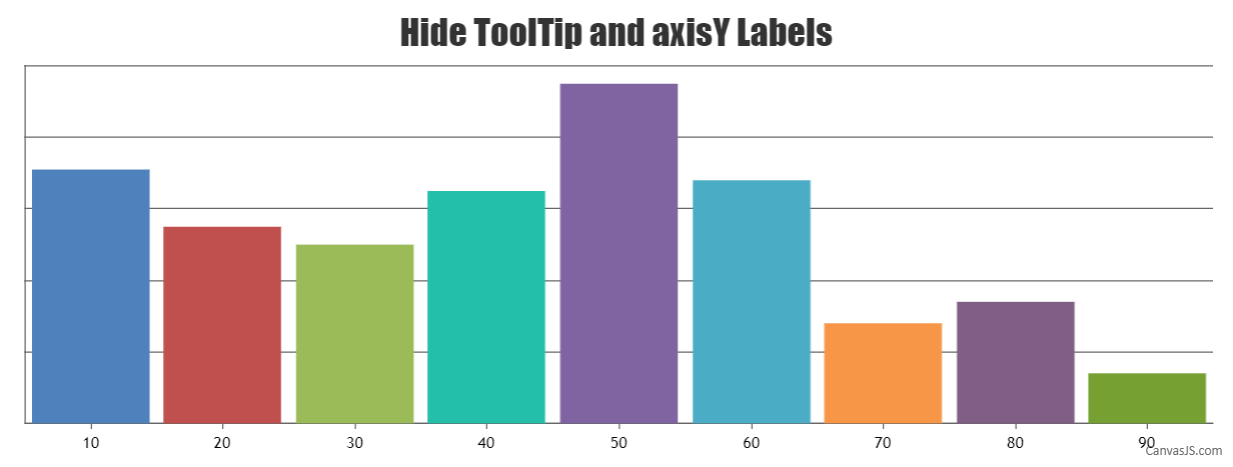@mninet,
If you like to disable interactivity with the chart (i.e. dataPoint highlight, toolTip, touch, and mouse events) you can set interactivityEnabled: false. However, if you want to highlight the dataPoint and just hide the toolTip you can disable it using enabled property as shown in the code below –
toolTip:{
enabled: false,
}
To hide the y-axis labels and ticks you can return an empty string inside labelFormatter and set tickThickness to 0 as shown below –
axisY: {
tickThickness: 0,
labelFormatter: function(e) {
return "";
}
},
Also, kindly take a look at this JSFiddle for an example on hiding toolTip and y-axis labels.
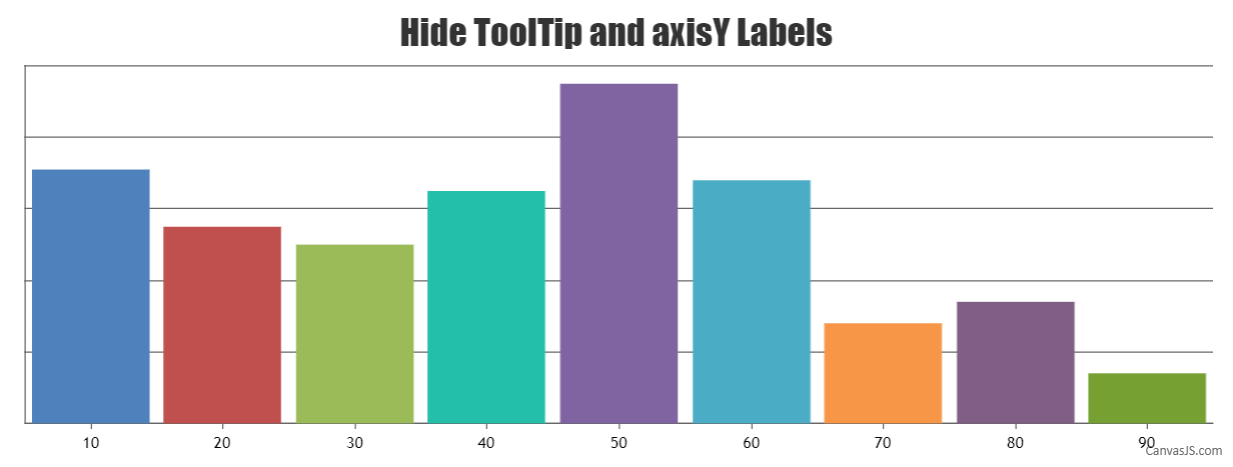
___________
Indranil Deo
Team CanvasJS