Login to Ask a Question or Reply
Home › Forums › Feature Requests & Feedback › Multiple dynamic data › Reply To: Multiple dynamic data
Hello,
After looking into your code we found couple of issues. Please correct the below mentioned issues:
1) You are adding both the series inside same object while they should be two different objects as shown below.
`[
{
“type”: “line”,
“showInLegend”: “true”,
“name”: “name1”,
“dataPoints”: [
{ “x”: “2015-3-01”, “y”: 34 },
{ “x”: “2015-4-01”, “y”: 41 },
{ “x”: “2015-5-01”, “y”: 23.800000026822 }
]
},
{
“type”: “line”,
“showInLegend”: “true”,
“name”: “name2”,
“dataPoints”: [
{ “x”: “2015-2-01”, “y”: 14 },
{ “x”: “2015-3-01”, “y”: 37 },
{ “x”: “2015-4-01”, “y”: 39.20000000298 },
{ “x”: “2015-5-01”, “y”: 50.10000000149 }
]
}
]`
2) In your JSON data, x values are in string form which you need to convert back to Number/Date before assigning it to the chart as shown below.
function displayChart(data) {
for (var i = 0; i <= data.length - 1; i++) {
var dataPointss = [];
for (var j = 0; j <= data[i].dataPoints.length - 1; j++) {
dataPointss.push({ x: new Date(data[i].dataPoints[j].x), y: data[i].dataPoints[j].y });
}
data[i].dataPoints = dataPointss;
chart.options.data[i] = data[i];
}
chart.render();
}Below is the code with issue fixed:
var chart = new CanvasJS.Chart("chartContainer",
{
zoomEnabled: false,
animationEnabled: true,
title:{
text: "PROJECTS"
},
axisY2:{
valueFormatString:"0.0 days",
interlacedColor: "#F5F5F5",
gridColor: "#D7D7D7",
tickColor: "#D7D7D7"
},
theme: "theme2",
toolTip:{
shared: true
},
legend:{
verticalAlign: "bottom",
horizontalAlign: "center",
fontSize: 15,
fontFamily: "Lucida Sans Unicode",
cursor:"pointer",
itemclick : function(e) {
if (typeof(e.dataSeries.visible) === "undefined" || e.dataSeries.visible) {
e.dataSeries.visible = false;
}
else {
e.dataSeries.visible = true;
}
chart.render();
}
},
data: []
});
function displayChart(data) {
for (var i = 0; i <= data.length - 1; i++) {
var dataPointss = [];
for (var j = 0; j <= data[i].dataPoints.length - 1; j++) {
dataPointss.push({ label: data[i].dataPoints[j].x, y: data[i].dataPoints[j].y });
}
data[i].dataPoints = dataPointss;
chart.options.data[i] = data[i];
}
chart.render();
}
function1();
function function1(){
return $.ajax({
type: "GET",
url: "data1.js",
dataType: "json",
error: function(){
alert("impossible de chercher ce project");
},
success: function (json) { displayChart(json); }
});
}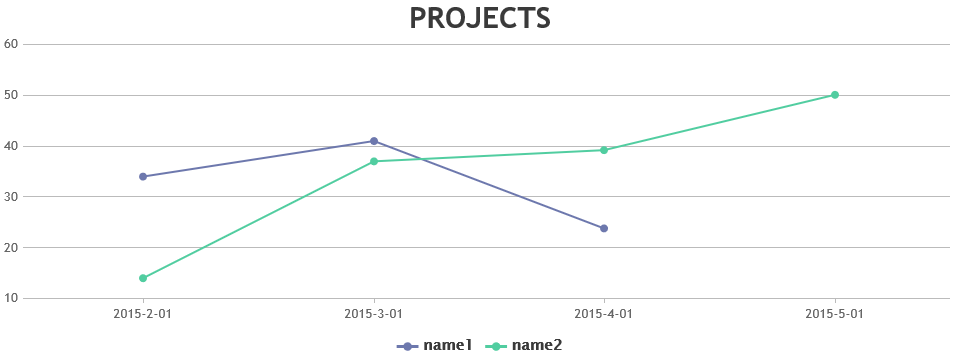
__
Anjali