Login to Ask a Question or Reply
Home › Forums › Chart Support › Synchronized Charts › Reply To: Synchronized Charts
November 30, 2022 at 6:52 pm
#40153
Passing datapoints as an array of objects to chart options should work fine in your case. Please find the code-snippet given below.
var chartOptions1 = {
animationEnabled: true,
theme: "light2",
title:{
text: "1st Chart"
},
data: [{
type: "splineArea",
dataPoints: [
{ x: 1966 , y: 0.020},
{ x: 1967 , y: 0.025},
{ x: 1968 , y: 0.030},
{ x: 1969 , y: 0.050},
{ x: 1970 , y: 0.060},
{ x: 1971 , y: 0.070},
{ x: 1972 , y: 0.080},
{ x: 1973 , y: 0.050},
{ x: 1974 , y: 0.040},
{ x: 1975 , y: 0.020},
{ x: 1976 , y: 0.060},
{ x: 1977 , y: 0.060},
{ x: 1978 , y: 0.010},
{ x: 1979 , y: 0.030},
{ x: 1980 , y: 0.050},
{ x: 1981 , y: 0.010}
]
}]
};
.
.
.
Also, check out this JSFiddle for complete working code.
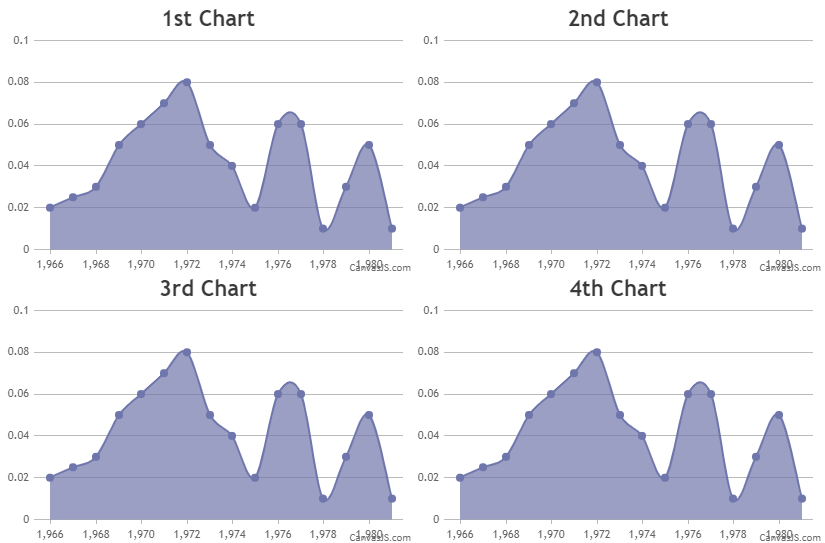
—-
Manoj Mohan
Team CanvasJS