@jeffe,
By default, the collapsed region is highlighted using scaleBreaks which can be further hidden by setting the spacing and lineThickness properties.
Please take a look at the below code snippet to show scaleBreaks over the collapsed region –
axisX: {
"valueFormatString":null,
"title":"Date",
scaleBreaks: {
autoCalculate: true,
collapsibleThreshold: "15%"
}
},
Also, kindly take a look at this JSFiddle for a working example to show scaleBreaks.
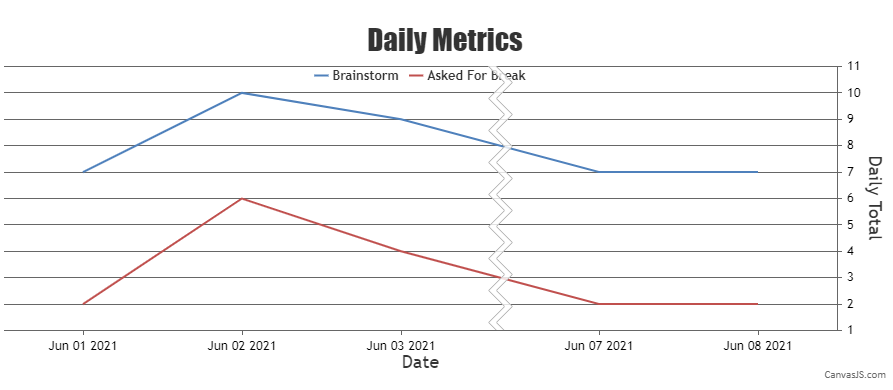
___________
Indranil Deo
Team CanvasJS