Login to Ask a Question or Reply
Home › Forums › Chart Support › multiple charts with dynamic id using angularjs ng-repeat › Reply To: multiple charts with dynamic id using angularjs ng-repeat
January 10, 2019 at 8:24 pm
#23982
chart.print() is only available for the specific chart on which it is called. You can call chart.print() on individual charts separately or you can use a third party plugin html2canvas to capture a combined image of the available charts and print it using window.print(). Please refer the below code –
$("#exportButton").click(function(){
html2canvas(document.querySelector("#chartsContainer")).then(canvas => {
var dataURL = canvas.toDataURL();
var pdf = new jsPDF();
pdf.addImage(dataURL, 'JPEG', 20, 20, 170, 120); //addImage(image, format, x-coordinate, y-coordinate, width, height)
pdf.save("CanvasJS Charts.pdf");
});
});Also, kindly check this JSFiddle to combine multiple charts using html2canvas.
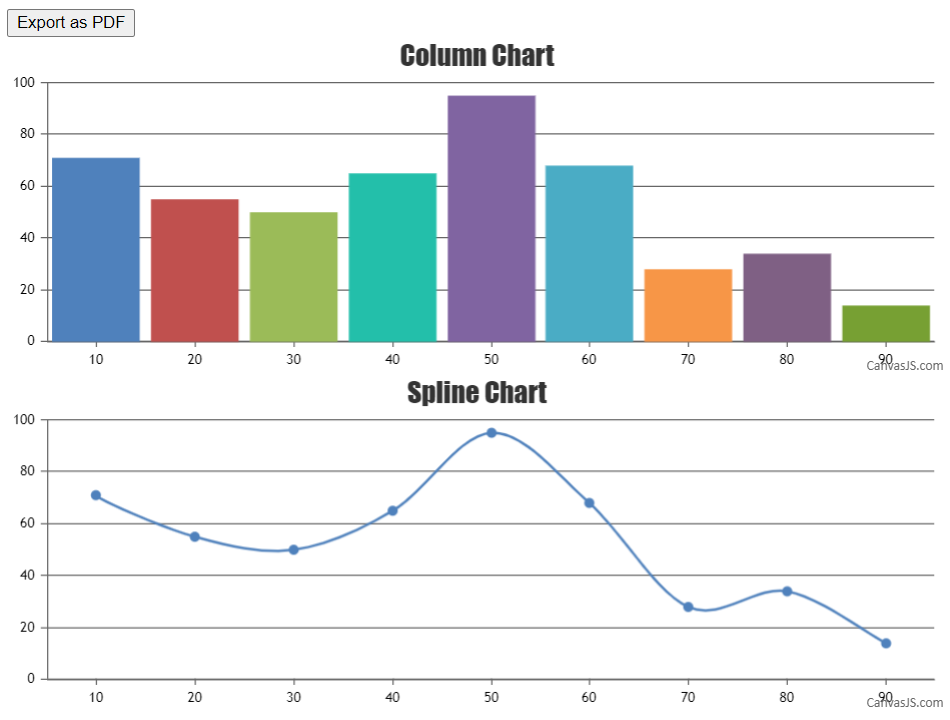
___________
Indranil Deo
Team CanvasJS