Login to Ask a Question or Reply
Home › Forums › Chart Support › multiple charts with dynamic id using angularjs ng-repeat › Reply To: multiple charts with dynamic id using angularjs ng-repeat
January 8, 2019 at 8:45 pm
#23955
You can use directive to add the required HTML elements and use the same as a container(DIV) for the charts to render on button click. Please check the below code snippet –
HTML
<div ng-controller="chartContainerController">
<div>
<button id="renderChart" ng-click="clickMe()">Click to Render Charts</button>
<div add-containers id="addContainers"></div>
</div>
</div>JS
angular.module('myapp', [])
.controller('chartContainerController', ['$scope', function($scope) {
$scope.chartContainers = [
{ id: 'chartContainer1', type: 'line', country: 'India' },
{ id: 'chartContainer2', type: 'column', country: 'Australia' },
{ id: 'chartContainer3', type: 'spline', country: 'Canada' },
{ id: 'chartContainer4', type: 'scatter', country: 'USA' }];
}])
.directive("addContainers", function($compile){
return{
scope:false,
link:function(scope,element,attributes){
scope.clickMe= function() {
$.when(
angular.element(document.getElementById('addContainers')).append($compile(('<div class="panel panel-primary" ng-repeat="chartContainer in chartContainers"> <div class="panel-heading">{{ chartContainer.country }}: {{chartContainer.type}} </div><div class="panel-body"><div id="{{ chartContainer.id }}" class="container"></div></div></div>'))(scope))).then(function() {
angular.forEach(scope.chartContainers, function (value, index) {
var chart = new CanvasJS.Chart(scope.chartContainers[index].id, {
title: {
text: scope.chartContainers[index].type +" chart"
},
data: [
{
type: scope.chartContainers[index].type,
dataPoints: [
{ x: 10, y: 71 },
{ x: 20, y: 55 },
{ x: 30, y: 50 },
{ x: 40, y: 65 },
{ x: 50, y: 95 },
{ x: 60, y: 68 },
{ x: 70, y: 28 },
{ x: 80, y: 34 },
{ x: 90, y: 14 }
]
}
]
});
chart.render();
});
document.getElementById("renderChart").disabled = true;
}
)};
}
}
});Also, kindly take a look at this JSFiddle to render chart on button click in AngularJS.
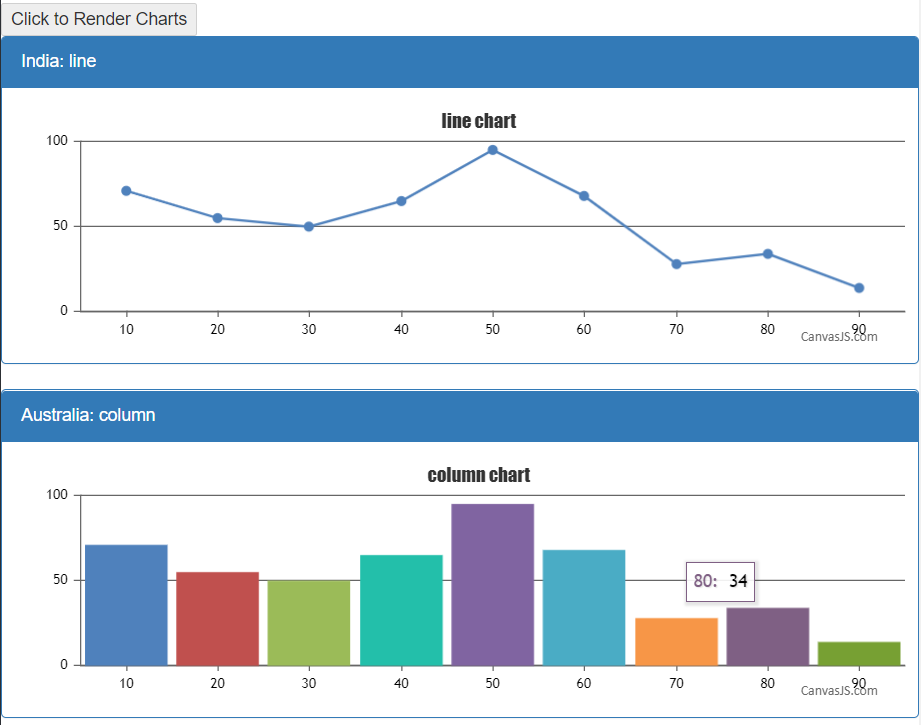
___________
Indranil Deo
Team CanvasJS