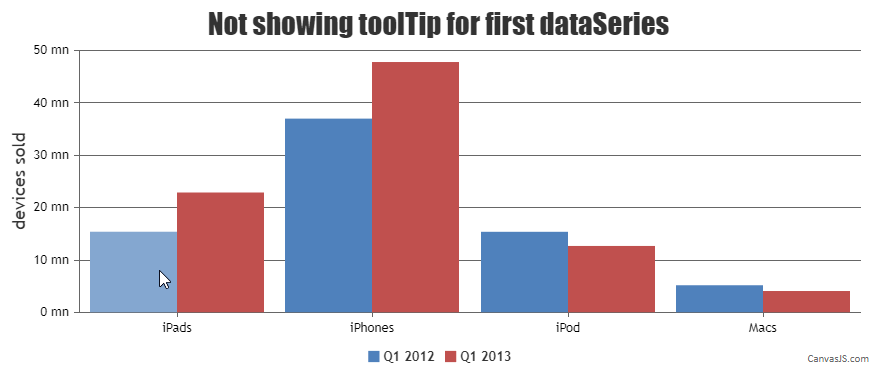@nonumber,
Yes, It is possible to not show the tool-tip for certain dataSeries alone.
You can do so by setting null to toolTipContent property of dataSeries for which you don’t want to show the tool-tip.
Please take a look at the code snippet below,
{
type: "column",
toolTipContent: null,
showInLegend: true,
name: "Apple Q1 2012",
dataPoints: [
{y: 15.40, label: "iPads" },
{y: 37.00, label: "iPhones" },
{y: 15.40, label: "iPod" },
{y: 5.20, label: "Macs" }
]
},
Kindly take a look at this JSFiddle for an example on not showing tool-tip for a specific data-series.
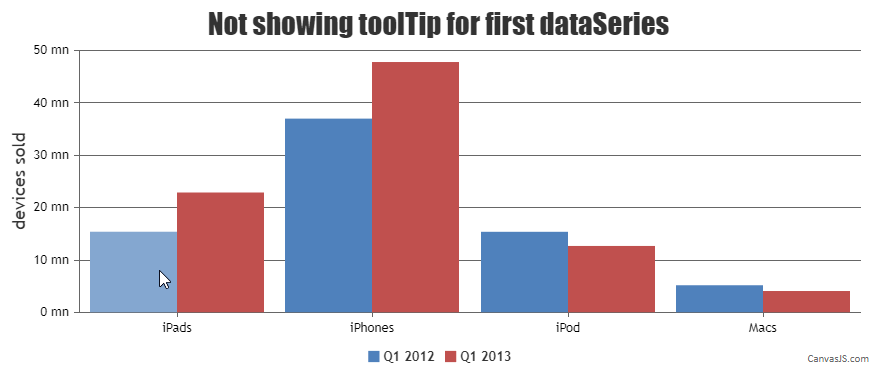
__
Anjali
Team CanvasJS