Login to Ask a Question or Reply
Home › Forums › Report Bugs › Bugs when use Synchronized Charts › Reply To: Bugs when use Synchronized Charts
March 18, 2021 at 8:58 pm
#33495
It seems to be happening due to programmatically zooming and resetting the charts. We will look into it further. However, you can hide toolbar on resizing the window or on hiding dataSeries by adding below function toggleToolBarDisplay which displays and hides the toolbar. The function toggleToolBarDisplay hides the toolbar whenever chart is in reset state.
function toggleToolBarDisplay() {
var toolBar = document.getElementsByClassName("canvasjs-chart-toolbar");
for(var i=0; i<toolBar.length; i++) {
toolBar[i].style.display = resetFlag ? "none" : "block";
}
}Also, Please take a look at this JSFiddle for complete code.
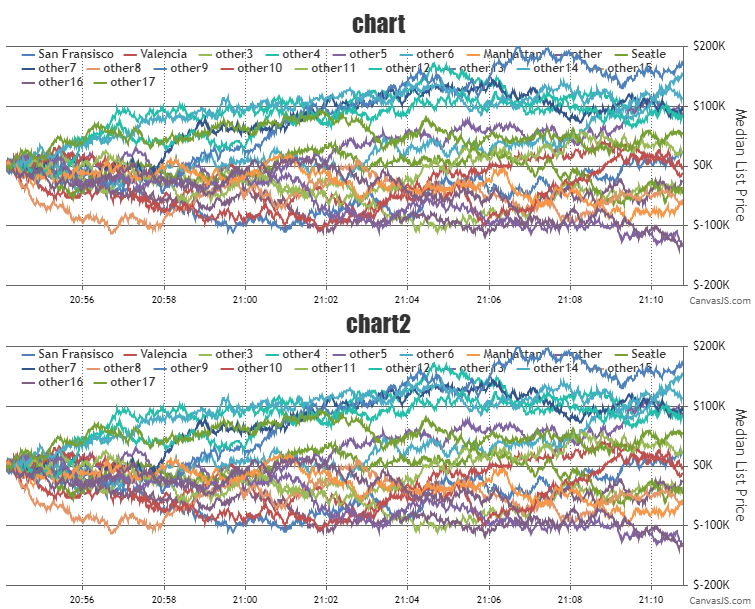
—-
Manoj Mohan
Team CanvasJS