Login to Ask a Question or Reply
Home › Forums › Chart Support › How to hide data or label when the value is 0 › Reply To: How to hide data or label when the value is 0
July 27, 2018 at 12:09 pm
#22002
While you are updating the indexLabel of dataPoints with y-value 0 or null, you can also set the indexLabelLineThickness to 0 so that they are not displayed on the pie chart. The code snippet below shows how you can achieve the same:
function hideIndexLabel() {
var length = chart.options.data[0].dataPoints.length;
for(var i = 0; i < length; i++ ) {
if( chart.options.data[0].dataPoints[i].y === 0 || chart.options.data[0].dataPoints[i].y === null ) {
chart.options.data[0].dataPoints[i].indexLabel = " ";
chart.options.data[0].dataPoints[i].indexLabelLineThickness = 0;
}
else
chart.options.data[0].dataPoints[i].indexLabel = chart.options.data[0].dataPoints[i].indexLabel;
}
}Please take a look at this updated sample project for a working example with sample code.
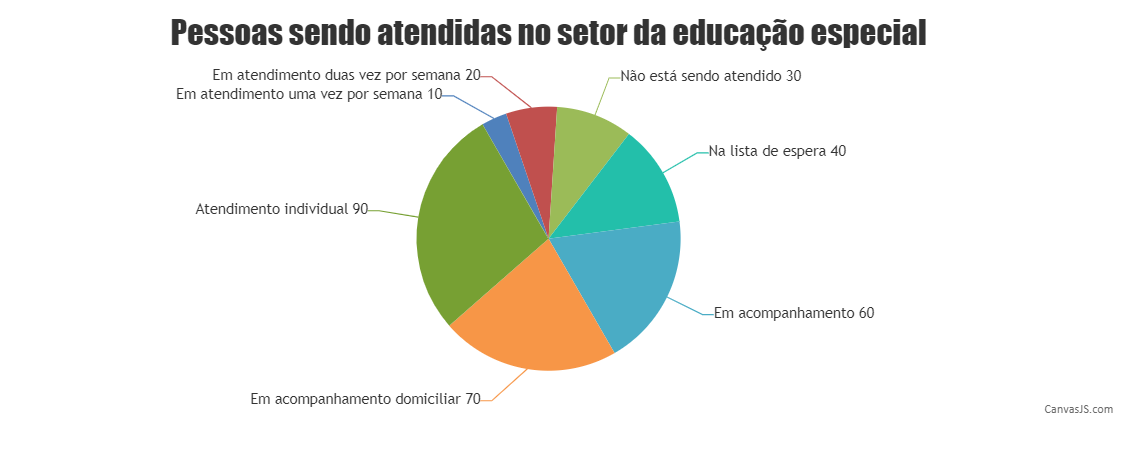
__
Priyanka M S
Team CanvasJS