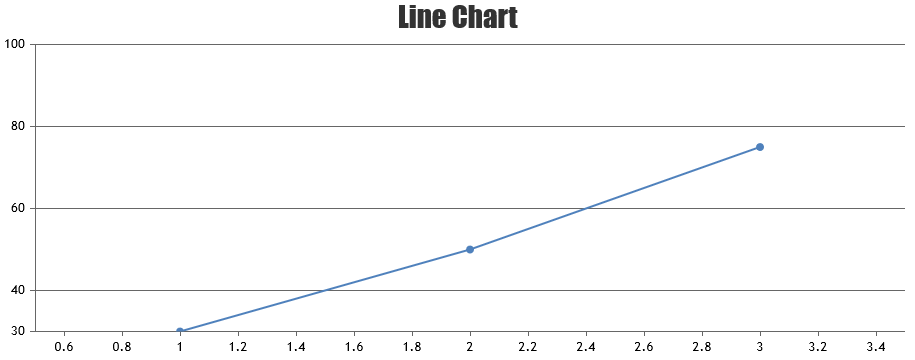I have a chart (JSFiddle) where I manually set the minimum value of the Y-Axis, however the label for the baseline Y-Axis is empty, when it should be displaying 30.
I noticed that the baseline y-axis label always appears to be empty, UNLESS I set the y-axis minimum to be a number that is a multiple of the interval that’s calculated under the hood.
e.g. if CanvasJS computes the interval internally to be 20, and I set the y-axis minimum to 20/40/60/etc it shows a value. If I set the y-axis minimum to any other number the label appears blank.
Is there a workaround to have this value show up? If not then this should be prioritized as a bug to fix since it’s critical to our product, thanks!