Login to Ask a Question or Reply
You must be logged in to post your query.
Home › Forums › Chart Support › Typescript TS7016: Could not find a declaration file for module ‘./canvasjs.min’
Typescript TS7016: Could not find a declaration file for module ‘./canvasjs.min’
- This topic has 3 replies, 2 voices, and was last updated 4 years, 8 months ago by
Manoj Mohan.
-
September 23, 2019 at 10:08 pm #26877
Hello,
I am trying to integrate CanvasJS into Angular 8 app, and it gives compile error as shown below.PS C:\dev\projects\ngx1> ng serve NOTICE: Hot Module Replacement (HMR) is enabled for the dev server. 10% building 3/3 modules 0 activei 「wds」: Project is running at http://localhost:4200/webpack-dev-server/ i 「wds」: webpack output is served from / i 「wds」: 404s will fallback to //index.html chunk {main} main.js, main.js.map (main) 2.13 kB [initial] [rendered] chunk {polyfills} polyfills.js, polyfills.js.map (polyfills) 122 kB [initial] [rendered] chunk {runtime} runtime.js, runtime.js.map (runtime) 31.1 kB [entry] [rendered] chunk {scripts} scripts.js, scripts.js.map (scripts) 1.01 MB [entry] [rendered] chunk {styles} styles.js, styles.js.map (styles) 702 kB [initial] [rendered] chunk {vendor} vendor.js, vendor.js.map (vendor) 342 kB [initial] [rendered] Date: 2019-09-23T16:30:30.775Z - Hash: c37aaa7e5a59509af3c5 - Time: 12546ms ERROR in src/app/components/trends/trends.component.ts:2:27 - error TS7016: Could not find a declaration file for module './canvasjs.min'. 'C:/dev/projects/ngx1/src/app/components/trends/canvasjs.min.js' implicitly has an 'any' type. 2 import * as CanvasJS from './canvasjs.min'; ~~~~~~~~~~~~~~~~ ** Angular Live Development Server is listening on localhost:4200, open your browser on http://localhost:4200/ ** i 「wdm」: Failed to compile.I have copied canvasjs.min.js into the same folder as my angular component and am importing it using:
import * as CanvasJS from './canvasjs.min';I have tried creating a typings file canvasjs.min.d.ts in the same folder as my angular component, with the following declaration.
declare module 'canvasjs.min';When I do this, I get a new compile error:
ERROR in src/app/components/trends/trends.component.ts(2,27): error TS2306: File 'C:/dev/projects/ngx1/src/app/components/trends/canvasjs.min.d.ts' is not a module.I have downloaded your Angular 5 sample and can compile and run it without error. Is there some way to get this to work in Angular 8?
Thank You
September 25, 2019 at 6:31 pm #26897CanvasJS Chart supports all versions of angular and chart seems to be working fine in Angular 8. Please take a look at this Sample project for a working example on creating column chart in Angular 8.
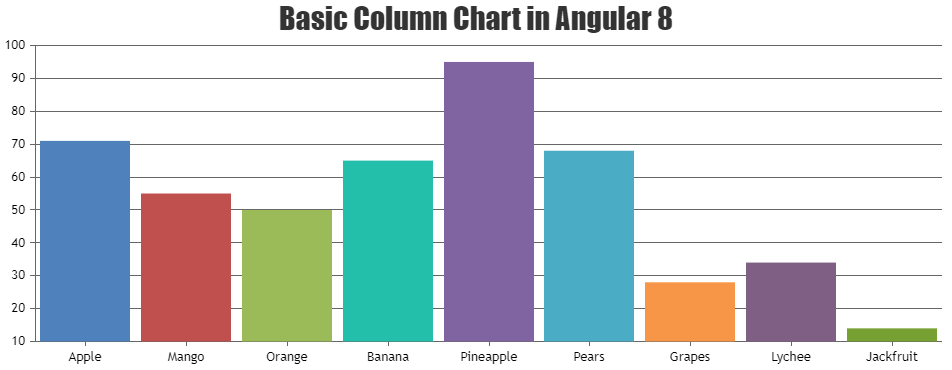
If you are still facing the issue, kindly share sample project reproducing the issue over Google-Drive or Onedrive so that we can run sample locally at our end, understand the scenario better and help you out.
—-
Manoj Mohan
Team CanvasJSMay 24, 2021 at 7:14 pm #34418May 25, 2021 at 8:30 pm #34452Glad that you figured it out. Adding
"noImplicitAny": false,inside thecompilerOptionsin TypeScript Config file(tsconfig.json) seems to be working fine.—-
Manoj Mohan
Team CanvasJS
You must be logged in to reply to this topic.