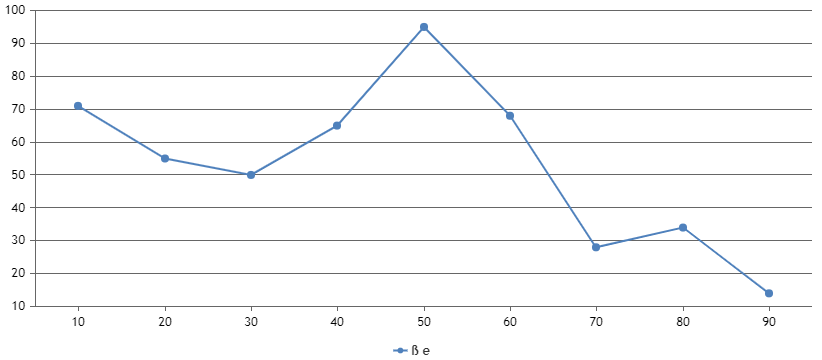I’m trying to get a special character to show up in my label, but it doesn’t seem to like it.
data: [{
type: "line",
showInLegend: true,
legendText: "ß",
dataPoints: dataPoints
}]
This shows up the actual “ß” in the label (not what it should show – ie the entity itself). If I try and use actual utf8 in the label that shows up as a ? :
legendText: "\ß é",
If there a way to stop it encoding the label? (i.e actually translate the HTML entity, and don’t double encode it like ß)
Thanks
Andy