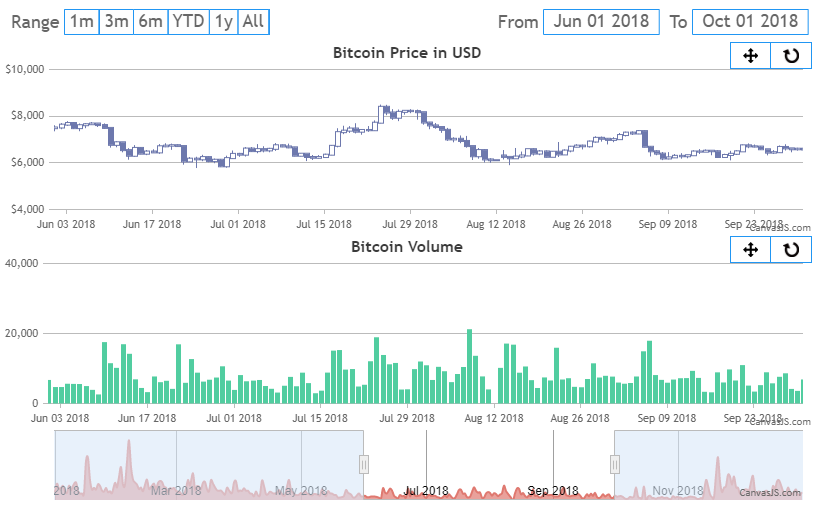I have a rangeChanged event listener and see it works well when i use the range buttons, but when i use my mouse to zoom in the event isn’t getting triggered. Based off the docs I expect that it should be triggered, is something needed to make sure it does?
The jist of my logic is
let options = {
animationEnabled: false,
theme: “light2”, // “light1”, “light2”, “dark1”, “dark2”
zoomEnabled: true,
exportEnabled: true,
dataPointWidth: 2,
rangeChanged: function(e) {
self.createEventTooltips(e.stockChart)
},
…
I see in a debugger that the event only fires during the range buttons and not zoom