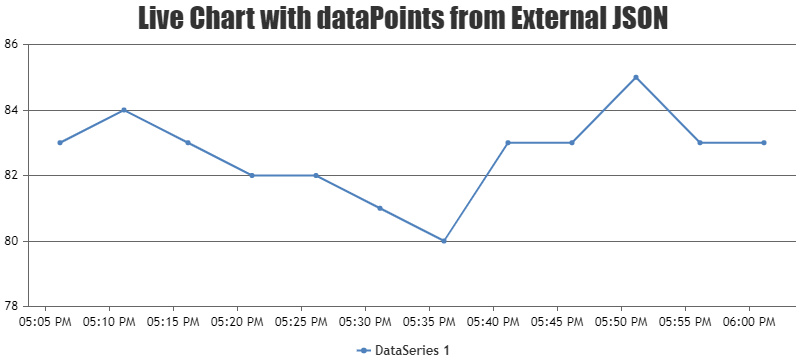I’m sure I must be fumbling something easy here, but not sure what I’ve done wrong.
I have a JSON file that updates it’s data every 5 minutes, and the chart is reading and displaying that data fine, at least on the initial load, however I can’t get the chart to update the data as new data comes into the JSON.
I stripped down a basic version of what I’m doing here in this fiddle: https://jsfiddle.net/elitriona/pagkd024/51/
Currently the setInterval is trying to update the chart every 1 second, although it does not need too since the JSON data itself only gets updated every 5 minutes. But no matter how long I wait… 5 minutes…10 minutes…the chart does not update when new JSON becomes available. I can confirm by looking at the JSON data directly that new data is available, but I can’t get the chart to show it.
Any insight as to what I’ve done incorrectly?
Thank you!