@oberfreak,
You can hide grids, ticks & axis lines by setting gridThickness, tickLength and lineThickness properties to 0. Please find the code-snippet below.
axisX:{
gridThickness: 0,
tickLength: 0,
lineThickness: 0
},
axisY:{
gridThickness: 0,
tickLength: 0,
lineThickness: 0
},
If you like to show axis labels inside the bar, you can do so by using labelPlacement property. Please take a look at this gallery page for an example on the same. However, if your requirement is to completely hide the axis labels & use indexlabels, you can use labelFormatter to do so. Below is the code snippet for the same.
axisX: {
labelFormatter: function(e) {
return "";
}
}
Please take a look at this JSFiddle for an example on sparkline chart. Also, take a look at this Github repo for a plugin that ease your task.
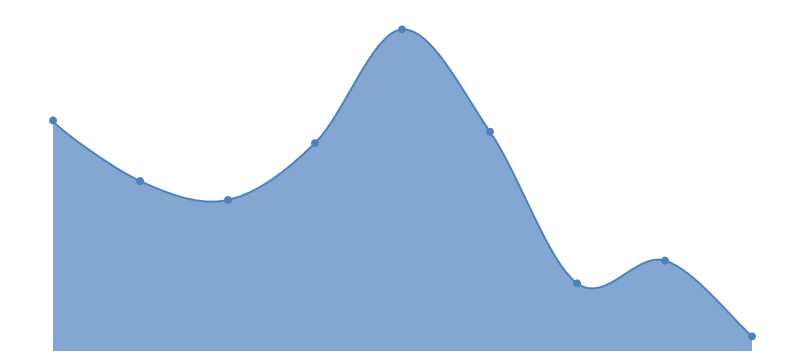
—
Vishwas R
Team CanvasJS