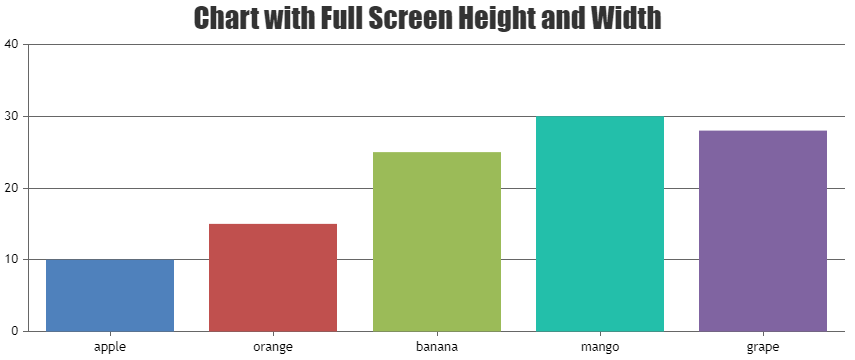Here it is a generic case to set height of any HTML div 100%. By setting height to 100% chart will take immediate parent container’s height, in this case you have to specify height of the parent container. Still if you want to show the chart with 100% height of the window with responsiveness you can try by setting the attribute <div id="chartContainer" style="height: 100%; width: 100%; position: absolute"></div>.
Please take a look at this JSFiddle for complete code.
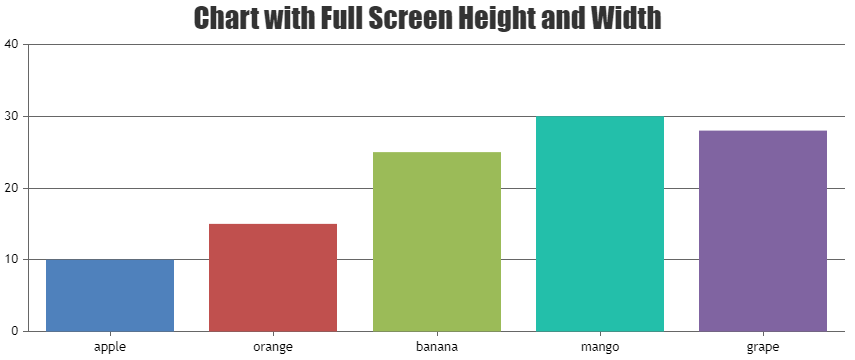
Please refer these threads for more information
- thread-1
- thread-2