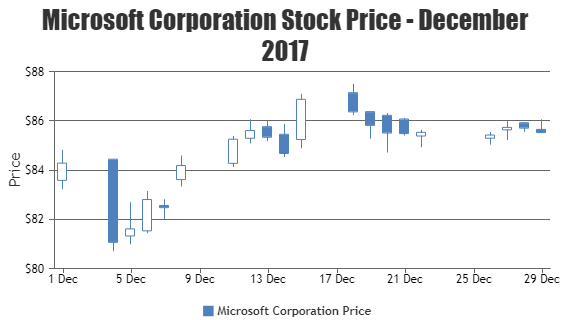I am rendering a candlestick chart and a rangeColumn chart in React.
const options = {
charts: [
{
axisY: {
title: “Price”,
prefix: “$”,
tickLength: 0
},
toolTip: {
shared: true
},
axisX: {
interval: 30,
intervalType: “minute”,
minimum: “09:00 am”,
maximum: “05:00 pm”
},
data: [
{
name: “Price (in USD)”,
type: “candlestick”,
dataPoints: examples.map(data => ({
y:[
Number(data.Open),
Number(data.Close),
Number(data.High),
Number(data.Low)
]
}))
}
]
},
{
height: 250,
axisX: {
intervalType: “minute”,
yValueFormatString: “hh:mm tt”,
crosshair: {
enabled: true,
snapToDataPoint: true
}
},
axisY: {
title: “Volume”,
prefix: “%”,
tickLength: 0,
},
toolTip: {
shared: true
},
dataPointWidth: 5,
data: [
{
name: “Volume”,
type: “rangeColumn”,
dataPoints: Logs.map(d => ({
x: d.timestamp,
y: [
Number(d.buy)*100,
Number(d.sell)*100
]
}))
}
]
}
]
};
I would like to show the time(“hh:mm tt”) in x-axis with minimum and maximum in a candlestick chart.
Also, I would like to show the time, converted from timestamp, in a rangeColumn chart.
Can anybody help me out?