Login to Ask a Question or Reply
You must be logged in to post your query.
Home › Forums › Chart Support › How to display chart as a static image (png, jpg)
How to display chart as a static image (png, jpg)
- This topic has 8 replies, 2 voices, and was last updated 6 years, 2 months ago by
Joshua.
Tagged: image, PNG, static image
-
September 7, 2017 at 8:55 pm #15993
Hi,
I’d like to display the chart as a static image (png, jpg, gif, etc) instead of an interactive chart. I don’t mean just turning off interactive but actually displaying it as an image, so I can use the chart on a page like as a background image or something.
How can the chart be output on the page as an image?
I searched around and couldn’t find anything. There was something here about having it fallback as a static image, but wasn’t sure what this was https://canvasjs.com/forums/topic/static-image-fallback-for-ie8-and-below/
I did find this when searching the web https://davidwalsh.name/convert-canvas-image
It says you can turn a canvas to an image but I couldn’t figure out how to do it within canvasjs.
Thanks for your help!
September 8, 2017 at 10:19 am #15997You can get base64 image data of a canvas by using toDataURL. As CanvasJS charts are rendered on canvas, you can use toDataURL on chart to get base64 image data of the chart. Passing base64 data as source of image should work fine in your case. Please find the code-snippet below
var base64Image = chart.canvas.toDataURL(); document.getElementById('chartContainer').style.display = 'none'; document.getElementById('chartImage').src = base64Image;Please check this JSFiddle for an example on the same.
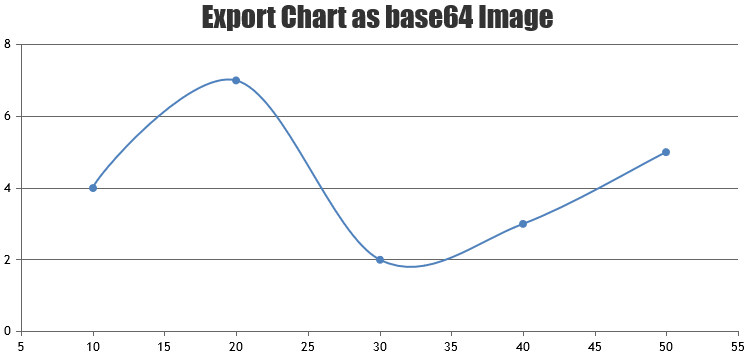
—
Vishwas R
Team CanvasJSSeptember 10, 2017 at 2:11 am #16004Thanks, I got that to work but I can’t seem to get the base64 data uri image on page1 to show on page2 (to carry it over as an image). Do you think you could output it as a .png instead so I could just use some code like
<img src="/file.png" />on page2 to display it?-
This reply was modified 8 years, 5 months ago by
davidr. Reason: fixed showing code
September 11, 2017 at 10:10 am #16009JavaScript does not have access to the computer’s file system, please refer this stackoverflow thread for more information on the same. Either you can render chart as-such without interactivity or store base64 image globally and replace chart with image with stored base64 image data as source to show static image in a webpage.
—
Vishwas R
Team CanvasJSDecember 5, 2019 at 4:08 pm #27626Hi !
First, thanks for this interesting tool. It seems to do exactly what i need.
However, i got an issue i can’t fix by myself.
I use a pie chart. Once it’s displayes, i neet it to be duplicate as an image i will display in the same page.As i saw in diferent topic,
var image = new Image();
image.src = chart.canvas.toDataURL(“image/png”);
alert( image.src );should solve the issue.
But the url inside the alert box is an empty image with the mention “Trial version”
Is that normal ? and is it the good way for my need ?Please could you gie me a hand ?
Thanks :)December 5, 2019 at 6:13 pm #27628Can you kindly create JSFiddle reproducing the issue you are facing and share it with us so that we can look into the code, run it at our end to understand it better and help you resolve?
From what we have observed, sometimes things get delayed mostly when we are not able to reproduce your use-case or not able to understand the exact requirements. Having a JSFiddle helps us in understanding your case better and many a times we can just edit your code on JSFiddle to fix the issue right-away. I request you to brief more along with JSFiddle with your use-case if you have further queries or facing any issue.
—
Vishwas R
Team CanvasJSDecember 10, 2019 at 4:26 pm #27664Hi @Vishwas R
Just did this,
https://jsfiddle.net/besayfall/8v0xtnah/14/It works a bit differently than on my website, maybe i did something wrong, but as you can see, the donut is not displayed…
Any ideas ?December 10, 2019 at 6:26 pm #27667You are getting blank image instead of pie chart in the image as you are exporting chart before animation completes. Exporting chart as image after completion of animation by adding a delay should work fine in your case. Below is the code snippet for the same.
setTimeout(function(){ var base64Image = chart.canvas.toDataURL(); document.getElementById('monImage').src = base64Image; }, chart.get("animationDuration") + 500); //500ms extraPlease take a look at this updated JSFiddle for complete code.
—
Vishwas R
Team CanvasJSDecember 10, 2019 at 8:01 pm #27672 -
This reply was modified 8 years, 5 months ago by
Tagged: image, PNG, static image
You must be logged in to reply to this topic.