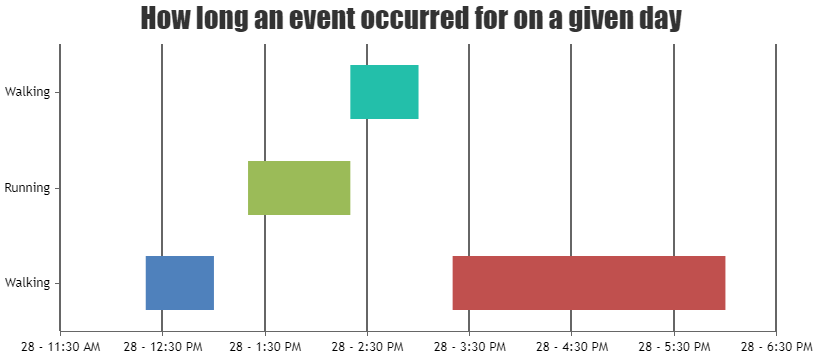https://jsfiddle.net/obmd9wsh/
i see only inegers on chart
window.onload = function () {
var chart = new CanvasJS.Chart(“chartContainer”, {
title: {
text: “titletitletitle”
},
axisX: {
title: “some x title”,
interval: 10
},
axisY: {
title: “some YY title”,
valueFormatString: “YYYY-MM-DD”
},
data: [{
type: “rangeBar”,
showInLegend: true,
indexLabel: “{y[#index]}”,
yValueType: “dateTime”,
dataPoints: [
{ x: 10, y:[1088620200000, 1104517800000], label: “Sor” },
{ x: 20, y:[1112293800000, 1136053800000], label: “Qu” }
]
}]
});
chart.render();
}