Login to Ask a Question or Reply
You must be logged in to post your query.
Home › Forums › Chart Support › empty graph is display
empty graph is display
- This topic has 7 replies, 2 voices, and was last updated 2 years, 7 months ago by
Manoj Mohan.
Tagged: empty graph
-
June 14, 2023 at 8:51 pm #43067
Hello
I found a example on your support website but it don’t work.
When I put in separate files I get nothing
all the files are in my subdomain folder
Best regards,
GeorgesWhen I put all in one file I get this
[{“label”:”00:41:09″,”y”:10.3300000000000000710542735760100185871124267578125},
{“label”:”00:41:15″,”y”:276.43999999999999772626324556767940521240234375},
{“label”:”00:41:15″,”y”:292.8600000000000136424205265939235687255859375},
{“label”:”00:41:15″,”y”:309.29000000000002046363078989088535308837890625},
{“label”:”00:41:15″,”y”:324.1399999999999863575794734060764312744140625},
{“label”:”00:41:14″,”y”:309.68000000000000682121026329696178436279296875},
{“label”:”00:41:19″,”y”:10.3699999999999992184029906638897955417633056640625},
{“label”:”00:41:19″,”y”:11.3300000000000000710542735760100185871124267578125},
{“label”:”00:41:18″,”y”:10.3300000000000000710542735760100185871124267578125June 15, 2023 at 6:01 pm #43069This is the link to the code
https://jsfiddle.net/yo3dgj/g3L59r1o/2June 15, 2023 at 6:09 pm #43075Can you kindly create a sample project reproducing the issue you are facing and share it with us over Google-Drive or Onedrive along with sample data so that we can look into your code, run it locally at our end to understand the scenario better and help you out?
—-
Manoj Mohan
Team CanvasJSJune 16, 2023 at 9:28 am #43079Hello Manoj,
Thanks for your answer.
it looks $.getJSON is not working
I try different examples but all the same result.
i installed the free version on my hosting
this is the link to google drive i put the 2 files in one txt filehttps://drive.google.com/file/d/1uv9FSK-RdUbaQdpksfJFF2C7GhrKLeE6/view?usp=sharing
June 16, 2023 at 7:10 pm #43092It seems like you are pushing wrong values to
dps. You need to use result[i].label and result[i].y instead ofresult[i].Timeandresult[i].Ampererespectively.dps.push({"label":result[i].label, "y":result[i].y});If this doesn’t solve your issue, kindly share sample data you are getting from database so that we can reproduce the issue you are facing at our end and help you with an appropriate solution.
—-
Manoj Mohan
Team CanvasJSJune 16, 2023 at 7:41 pm #43093Hello Manoj,
Thanks for your answer.
but still blank page
i put two files on google drive
Energy_log.csc
Energy_log.sqlJune 19, 2023 at 10:00 am #43094June 19, 2023 at 6:33 pm #43127It seems like you are passing string as y-value. CanvasJS accepts number as y-value as of now. Passing it as number by parsing it should work fine in your case. Also, updating the url to fetch data from database (replace ajax/data.php with data.php) seems to be working fine.
dps.push({ "label":result[i].label, "y":parseFloat(result[i].y) });Please take a look at this updated sample project for complete working code.
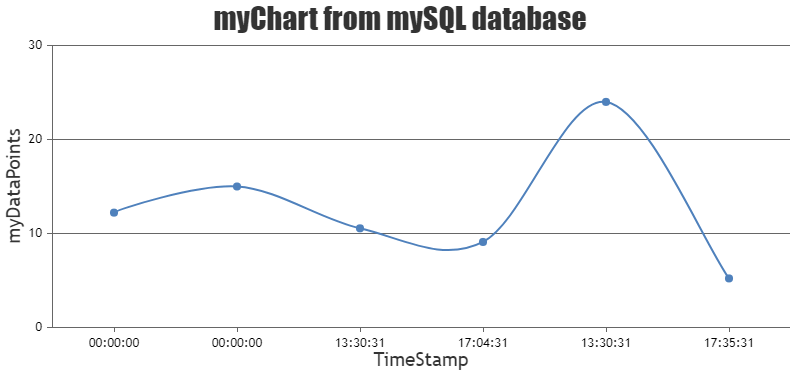
—-
Manoj Mohan
Team CanvasJS
Tagged: empty graph
You must be logged in to reply to this topic.