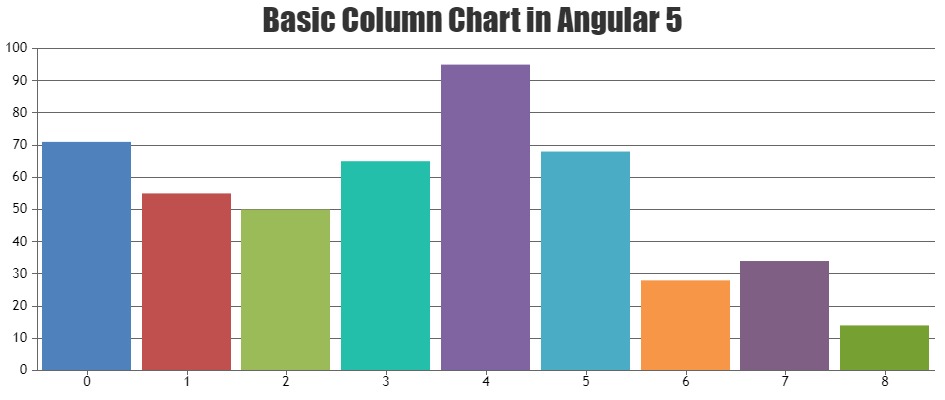Tried with an example given in official website of Canvas JS. Installed canvas js with npm for our angular application. npm install gave v1.8.0 of canvasjs. But not able to render chart and giving angular build error before application load as:
| export ColumnChart from ‘../charts/column’;
| export StackedColumnChart from ‘../charts/stacked_column’;
Not able to get it and how to solve this problem. Appreciate the help here. Please find below sample example from canvasjs.com, that I tried with our angular5 application.
——–HTML——
<div id=”canvasjsContainer” style=”height: 400px; width: 80%; margin: 10%;”></div>
—————————
———–Typescript code———–
——-canvasjs.component.ts——-
import { Component, OnInit, ViewChild, ElementRef } from ‘@angular/core’;
import * as CanvasJS from ‘canvasjs’;
@Component({
selector: ‘app-canvas-js’,
templateUrl: ‘./canvas-js.component.html’,
styleUrls: [‘./canvas-js.component.scss’]
})
export class CanvasJsComponent implements OnInit {
canvasChartData: any;
canvasChartDataCopy: number[];
canvasChart: any;
canvasChartContext: any;
constructor() { }
ngOnInit() {
let dataPoints = [];
let y = 0;
for ( var i = 0; i < 10000; i++ ) {
y += Math.round(5 + Math.random() * (-5 – 5));
dataPoints.push({ y: y});
}
let chart = new CanvasJS.Chart(“canvasjsContainer”, {
zoomEnabled: true,
animationEnabled: true,
exportEnabled: true,
title: {
text: “Performance Demo – 10000 DataPoints”
},
subtitles:[{
text: “Try Zooming and Panning”
}],
data: [
{
type: “line”,
dataPoints: dataPoints
}]
});
chart.render();
}
}
————————————————————————————————-