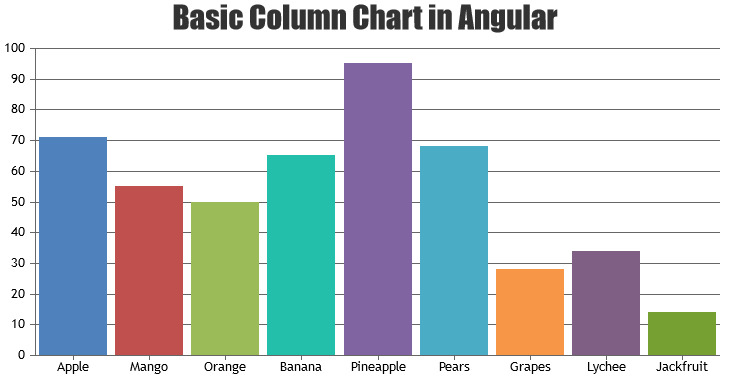I pretty new in CanavasJS. I try use the example of the home page: https://canvasjs.com/angular-charts/ in Angular created with ng. But I get always this error at calling chart.render():
AppComponent.html:2 ERROR ReferenceError: setButtonState is not defined
at n._updateOptions (canvasjs.min.js:5)
at n._initialize (canvasjs.min.js:5)
at n.render (canvasjs.min.js:5)
at n.render (canvasjs.min.js:8)
at MyGraphComponent.push../src/app/my-graph/my-graph.component.ts.MyGraphComponent.ngOnInit (my-graph.component.ts:35)
at checkAndUpdateDirectiveInline (core.js:9035)
at checkAndUpdateNodeInline (core.js:10299)
at checkAndUpdateNode (core.js:10261)
at debugCheckAndUpdateNode (core.js:10894)