Login to Ask a Question or Reply
Home › Forums › Chart Support › Re-sizing the chart › Reply To: Re-sizing the chart
May 3, 2013 at 12:23 am
#4311
By default Chart takes the size of its container (if set). So you can just set the width and height of the container in which you are going to place the chart as shown below – this is the suggested method.
<div id="chartContainer" style="height: 300px; width: 500px;">
Else you can also set the same using “width” and “height” property at the top level of options.
var chart = new CanvasJS.Chart("chartContainer", {
width:600,//in pixels
height:800,//in pixels
title: {
text: " Chart Title ",
}
.....
.....
}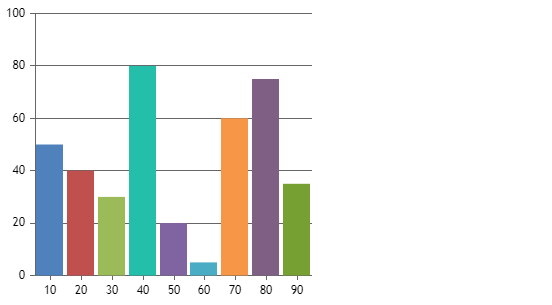
-
This reply was modified 12 years, 1 month ago by
Sunil Urs.