Login to Ask a Question or Reply
Home › Forums › Chart Support › Multiple charts from one JSON result › Reply To: Multiple charts from one JSON result
March 2, 2015 at 3:35 pm
#8279
[Update]
Now we have a Tutorial on Creating Charts from JSON Data in our documentation.
willibald,
After getting Json result, create a HTML page that does AJAX request and fetch the data. After getting the data, it will render a Chart.
Below is the sample code:
<html>
<head>
<script type="text/javascript" src="https://canvasjs.com/assets/script/jquery-1.11.1.min.js"></script>
<script type="text/javascript" src="https://cdn.canvasjs.com/canvasjs.min.js"></script>
<script type="text/javascript">
$(document).ready(function () {
var dataPointsTemp = [];
var dataPointsHumidity = [];
// Ajax request for getting JSON data
$.getJSON("data.json", function(data) {
for( var i = 0; i < data.length; i++) {
dataPointsTemp.push({ label: data[i].label, y: data[i].y });
dataPointsHumidity.push({ label: data[i].label, y: data[i].y2 });
}
// Chart with label + y values
var chart = new CanvasJS.Chart("chartContainer1",
{
title:{
text: "Chart with y value"
},
data: [
{
dataPoints: dataPointsTemp
}]
});
chart.render();
// Chart with label + y2 values
var chart = new CanvasJS.Chart("chartContainer2",
{
title:{
text: "Chart with y2 value"
},
data: [
{
dataPoints: dataPointsHumidity
}]
});
chart.render();
// Chart with label + y and y2 values or multiSeries Chart
var chart = new CanvasJS.Chart("multiChart",
{
title:{
text: "Chart with y and y2 values"
},
data: [
{
type: "line",
dataPoints: dataPointsTemp
},
{
type: "line",
dataPoints: dataPointsHumidity
}
]
});
chart.render();
});
});
</script>
<style>
.chart {
display: inline-block;
}
</style>
</head>
<body>
<div id="chartContainer1" class="chart" style="width: 50%; height: 300px;></div>
<div id="chartContainer2" class="chart" style="width: 45%; height: 300px;></div>
<div id="multiChart" style="width: 80%; height: 300px;margin:auto;></div>
</body>
</html>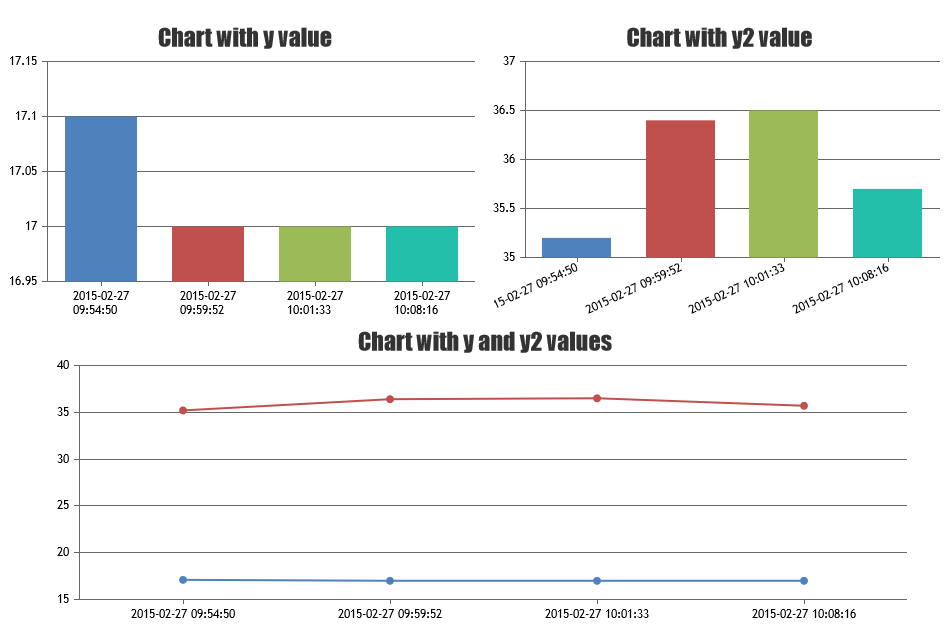
__
Anjali