Login to Ask a Question or Reply
Home › Forums › Chart Support › c to angular support › Reply To: c to angular support
January 24, 2024 at 12:40 pm
#44518
You can create a websocket service in Angular app which establishes connection with your C-program and receives data. The received data should be parsed to the format accepted by CanvasJS to update the chart. Please check the code-snippet below that shows how to parse the data received from the websocket.
.
ngOnInit(): void {
this.websocketService.connect();
this.websocketService.messageReceived.subscribe((message: string) => {
// message passed from the socket is in format { "value": 10 }. Parse to dataPoint format as per value returned from the socket service.
let data = JSON.parse(message);
this.dataPoints.push({
y: data.value
});
this.chart.render();
})
}
.
You can download the working sample from here. Also, refer to this article for more information on creating websocket service in Angular.
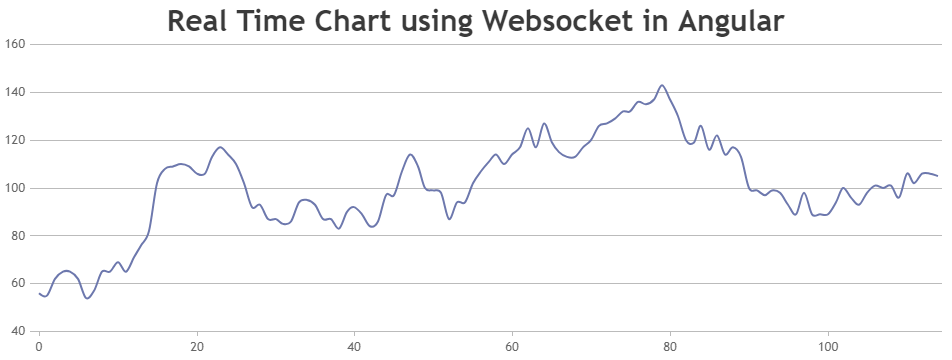
—-
Manoj Mohan
Team CanvasJS