Login to Ask a Question or Reply
Home › Forums › Chart Support › How to use laptimes in minutes, seconds, milliseconds › Reply To: How to use laptimes in minutes, seconds, milliseconds
April 18, 2022 at 7:02 pm
#37499
You can convert your laptime format string to milliseconds and pass it as y-values in the dataSeries. For axis labels, you format the milliseconds passed to your desired format (minutes:seconds:milliseconds) using labelFormatter & contentFormatter for tooltip. Please find the code-snippet below.
var dps = [
{ x: 1, y: "1:57:420" },
{ x: 2, y: "1:57:340" },
{ x: 3, y: "1:56:587" },
{ x: 4, y: "1:56:225" },
{ x: 5, y: "2:0:110" },
{ x: 6, y: "2:2:102" }
]
dps.forEach(dp => {
var splitString = dp.y.split(":");
dp.y = parseInt(splitString[0]) * 60 * 1000 + parseInt(splitString[1]) * 1000 + parseInt(splitString[2]);
})
function formatMilliSeconds(val) {
var minutes = parseInt(val / (60 * 1000));
var seconds = parseInt(val % (60 * 1000) / 1000);
var ms = parseInt(val % (60 * 1000) % 1000);
return minutes + ":" + seconds + ":" + ms;
}
var chart = new CanvasJS.Chart("chartContainer", {
.
.
.
axisY: {
labelFormatter: function(e) {
return formatMilliSeconds(e.value)
}
},
toolTip: {
contentFormatter: function(e) {
toolTipContent = "";
e.entries.forEach( (entry) => {
toolTipContent += "x -> " + entry.dataPoint.x + "<br/>y -> " + formatMilliSeconds(entry.dataPoint.y) + "<br/>"
})
return toolTipContent;
}
},
.
.
.
});Also, check out this JSFiddle for complete working code.
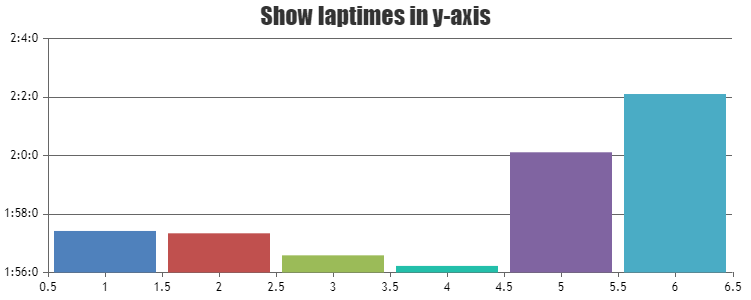
—-
Manoj Mohan
Team CanvasJS