Login to Ask a Question or Reply
Home › Forums › Chart Support › Pie Chart click event in if else problem › Reply To: Pie Chart click event in if else problem
March 29, 2021 at 8:14 pm
#33759
You can create DIV containers corresponding to each dataPoint as shown below –
<div id="DevJan" style="height: 17px; width: 100%;"> Delivered </div>
<div id="NotDevJan" style="height: 17px; width: 100%;"> Not Delivered</div>Then, hide/unhide the specific DIV container using jQuery as shown in the below code snippet –
click: function (e){
if( e.dataPoint.dataPoints === "Delivered"){
$("#DevJan").show();
$("#NotDevJan").hide();
}else{
$("#DevJan").hide();
$("#NotDevJan").show();
}
},Please take a look at this JSFiddle for a working example.
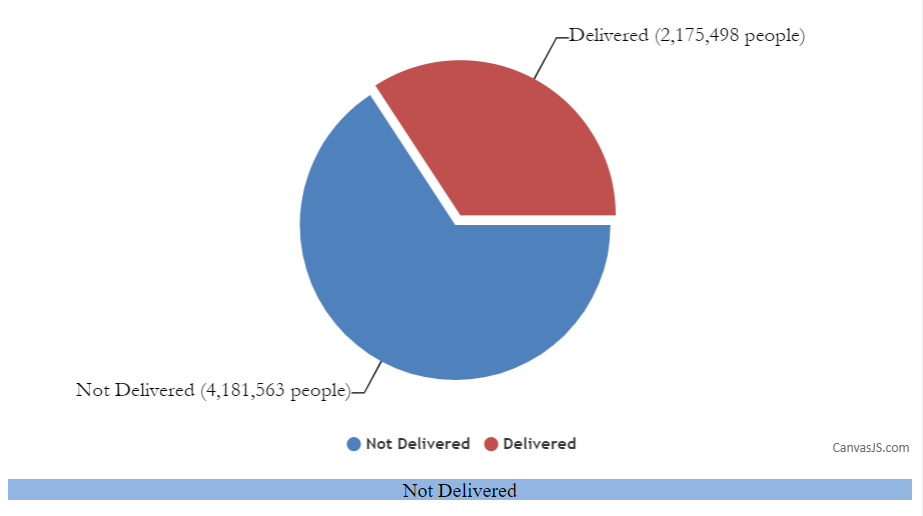
___________
Indranil Deo
Team CanvasJS