Login to Ask a Question or Reply
Home › Forums › Chart Support › npm ERR! code ENOENT › Reply To: npm ERR! code ENOENT
React samples downloaded from Download Page seems to be working fine without any issue. Below are the steps for integrating CanvasJS in your react app.
1. Save canvasjs.react.js and canvasjs.min.js within source-folder of your React application
2. Import React Component to your app import CanvasJSReact from './canvasjs.react';.
Please refer to this documentation page for step-to-step tutorial on integration.
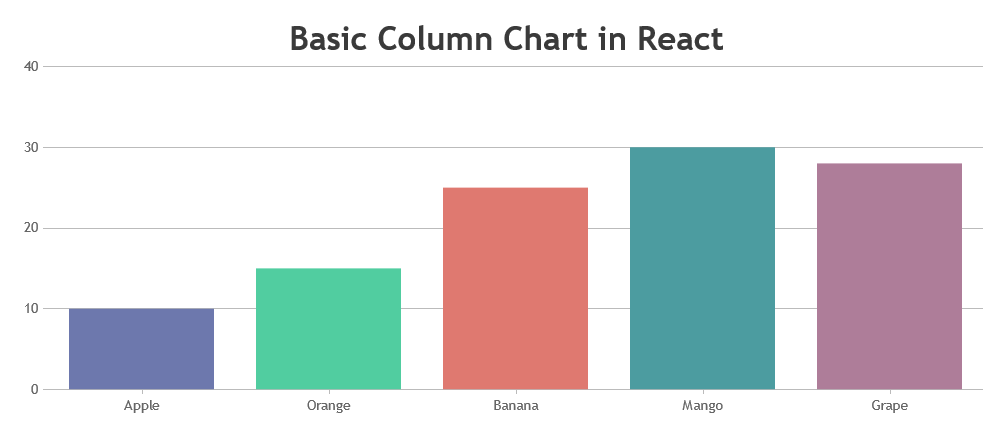
If you are still facing issue, kindly create a sample project reproducing the issue you are facing and share it with us over Google-Drive or Onedrive so that we can run it locally at our end to understand the scenario better and help you resolve.
—
Vishwas R
Team CanvasJS