Download
-
New in this Version
- Range Selector
- Navigator
- CSP Support
- Improved Memory Management
- Striplines Tick Properties
- Bug Fixes
CDN
CanvasJS Chart CDN Link
<script src="https://cdn.canvasjs.com/ga/canvasjs.min.js"></script>
CanvasJS StockChart CDN Link
<script src="https://cdn.canvasjs.com/ga/canvasjs.stock.min.js"></script>
NPM
Install CanvasJS Charts via NPM
npm install @canvasjs/charts
Install CanvasJS StockCharts via NPM
npm install @canvasjs/stockcharts
Install via NPM
For a quick setup, install the CanvasJS Chart / StockChart directly via npm into your React, Angular, Vue as shown below
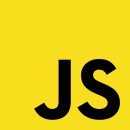 JavaScript
JavaScript
1. Install CanvasJS Charts via NPM
Install CanvasJS Charts Package from NPM package manager.
npm install @canvasjs/charts
2. Import Chart
As CanvasJS Charts package is installed, it can be imported using different module formats like AMD, CommonJS, etc.
import CanvasJS from '@canvasjs/charts';
3. Define container for the chart
Define a div (chart-container) where chart has to be rendered.
<div id="chartContainer"></div>
4. Create & Render the chart
Create chart by passing the container-id of the div that you created in the previous step and chart-options. Once the chart is created, render the chart by calling chart.render();
//Create Chart
var chart = new CanvasJS.Chart("container", {
//Chart Options - Check https://canvasjs.com/docs/charts/chart-options/
title:{
text: "Basic Column Chart in JavaScript"
},
data: [{
type: "column",
dataPoints: [
{ label: "apple", y: 10 },
{ label: "orange", y: 15 },
{ label: "banana", y: 25 },
{ label: "mango", y: 30 },
{ label: "grape", y: 28 }
]
}]
});
//Render Chart
chart.render();
More Links
1. Create a React App
As a first step, create a react app. Refer documentation on Creating a New React App for more info.
2. Install CanvasJS React Charts via NPM
Install CanvasJS React Charts package via npm by running the following command.
npm install @canvasjs/react-charts
3. Import CanvasJS React Charts
Import CanvasJS React Charts to your application.
import CanvasJSReact from '@canvasjs/react-charts';
//var CanvasJSReact = require('@canvasjs/react-charts');
var CanvasJS = CanvasJSReact.CanvasJS;
var CanvasJSChart = CanvasJSReact.CanvasJSChart;
4. Set the chart-options & create chart
Once the package is imported, you are ready to go. Now you can add CanvasJSChart component with chart-options & container-style as props and onRef as optional props – that you can pass when you need reference to the chart instance.
//Create Chart
class App extends Component {
render() {
const options = {
title: {
text: "Basic Column Chart in React"
},
data: [{
type: "column",
dataPoints: [
{ label: "Apple", y: 10 },
{ label: "Orange", y: 15 },
{ label: "Banana", y: 25 },
{ label: "Mango", y: 30 },
{ label: "Grape", y: 28 }
]
}]
}
return (
<div>
<CanvasJSChart options = {options}
/* onRef = {ref => this.chart = ref} */
/>
</div>
);
}
}
More Links
1. Create Angular App
Create an angular app. Please refer angular documentation for prerequisites, environment setup & tutorial on creating angular app.
2. Install CanvasJS Angular Charts via NPM
Install CanvasJS Angular Charts package via npm by running the following command.
npm install @canvasjs/angular-charts
3. Import CanvasJS Angular Charts Module & register the module
Import Angular Chart Module into your Angular application (app.module.ts) & register it.
import { NgModule } from '@angular/core';
import { BrowserModule } from '@angular/platform-browser';
import { AppComponent } from './app.component';
import { CanvasJSAngularChartsModule } from '@canvasjs/angular-charts';
@NgModule({
declarations: [
AppComponent
],
imports: [
BrowserModule,
CanvasJSAngularChartsModule
],
providers: [],
bootstrap: [AppComponent]
})
export class AppModule { }
4. Set the chart-options & create chart
Set the chart-options in app.component.ts & use ‘canvasjs-chart’ selector to create chart in app.component.html
//app.component.ts
import { Component } from '@angular/core';
@Component({
selector: 'app-root',
templateUrl: './app.component.html',
styleUrls: ['./app.component.css'],
})
export class AppComponent {
chartOptions = {
title: {
text: "Basic Column Chart in Angular"
},
data: [{
type: "column",
dataPoints: [
{ label: "Apple", y: 10 },
{ label: "Orange", y: 15 },
{ label: "Banana", y: 25 },
{ label: "Mango", y: 30 },
{ label: "Grape", y: 28 }
]
}]
};
}
//app.component.html
<div>
<canvasjs-chart [options]="chartOptions"></canvasjs-chart>
</div>
More Links
1. Create a Vue.js App
Create Vue.js app. Please refer to Vue.js documentation for prerequisites, environment setup & tutorial on creating Vue.js project & app.
2. Install CanvasJS Vue Charts Plugin via NPM
Install CanvasJS Vue Charts package via NPM by running the following command.
npm install @canvasjs/vue-charts
3. Import CanvasJS Vue Charts plugin & register it globally
Import the Vue Charts plugin to your Vue.js application & register it globally.
import { createApp } from 'vue'
import App from './App.vue'
import CanvasJSChart from '@canvasjs/vue-charts';
const app = createApp(App);
app.use(CanvasJSChart); // install the CanvasJS Vuejs Chart Plugin
app.mount('#app');
4. Set the chart-options & create chart
Set the chart-options in app.vue & use ‘CanvasJSChart’ selector to create chart inside template tag.
<!-- App.vue -->
<script>
export default {
data() {
return {
chart: null,
options: {
animationEnabled: true,
title:{
text: "Vue.js Basic Column Chart"
},
data: [{
type: "column",
dataPoints: [
{ label: "apple", y: 10 },
{ label: "orange", y: 15 },
{ label: "banana", y: 25 },
{ label: "mango", y: 30 },
{ label: "grape", y: 28 }
]
}]
}
}
}
}
</script>
<template>
<CanvasJSChart :options="options"/>
</template>
More Links
1. Install CanvasJS jQuery Charts via NPM
Install CanvasJS jQuery Charts Package from NPM package manager.
npm install @canvasjs/jquery-charts
2. Import Chart
As CanvasJS jQuery Charts package is installed, it can be imported into your project. As the plugin has a dependency on jQuery, you have to import that as well.
import $ from "jquery"; import '@canvasjs/jquery-charts';
3. Define container for the chart
Define a div (chart-container) where the chart has to be rendered.
<div id="chartContainer"></div>
4. Create & Render the chart
Create the chart by passing the container-id of the div that you created in the previous step and chart-options.
var options = {
title:{
text: "Basic Column Chart in jQuery"
},
data: [{
type: "column",
dataPoints: [
{ label: "apple", y: 10 },
{ label: "orange", y: 15 },
{ label: "banana", y: 25 },
{ label: "mango", y: 30 },
{ label: "grape", y: 28 }
]
}]
};
$("#chartContainer").CanvasJSChart(options);
More Links
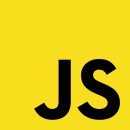 JavaScript
JavaScript
1. Install CanvasJS StockCharts via NPM
Install CanvasJS StockCharts Package from NPM package manager.
npm install @canvasjs/stockcharts
2. Import StockChart
As CanvasJS StockCharts package is installed, it can be imported using different module formats like AMD, CommonJS, etc.
import CanvasJS from '@canvasjs/stockcharts';
3. Define container for the StockChart
Define a div (stockchart-container) where stockchart has to be rendered.
<div id="stockChartContainer"></div>
4. Create & Render the StockChart
Create stockchart by passing the container-id of the div that you created in the previous step and stockchart-options. Once the chart is created, render the chart by calling stockChart.render();
//Create StockChart
var stockChart = new CanvasJS.StockChart("stockChartContainer", {
// StockChart Options - Check https://canvasjs.com/docs/stockcharts/stockchart-options/
title: {
text: "CanvasJS StockChart"
},
charts: [{
data: [{
type: "line",
dataPoints: [
{ x: new Date("2018-01-01"), y: 71 },
{ x: new Date("2018-02-01"), y: 55 },
{ x: new Date("2018-03-01"), y: 50 },
{ x: new Date("2018-04-01"), y: 65 },
{ x: new Date("2018-05-01"), y: 95 },
{ x: new Date("2018-06-01"), y: 68 },
{ x: new Date("2018-07-01"), y: 28 },
{ x: new Date("2018-08-01"), y: 34 },
{ x: new Date("2018-09-01"), y: 14 },
{ x: new Date("2018-10-01"), y: 71 },
{ x: new Date("2018-11-01"), y: 55 },
{ x: new Date("2018-12-01"), y: 50 },
{ x: new Date("2019-01-01"), y: 34 },
{ x: new Date("2019-02-01"), y: 50 },
{ x: new Date("2019-03-01"), y: 50 },
{ x: new Date("2019-04-01"), y: 95 },
{ x: new Date("2019-05-01"), y: 68 },
{ x: new Date("2019-06-01"), y: 28 },
{ x: new Date("2019-07-01"), y: 34 },
{ x: new Date("2019-08-01"), y: 65 },
{ x: new Date("2019-09-01"), y: 55 },
{ x: new Date("2019-10-01"), y: 71 },
{ x: new Date("2019-11-01"), y: 55 },
{ x: new Date("2019-12-01"), y: 50 }
]
}]
}],
navigator: {
slider: {
minimum: new Date("2018-07-01"),
maximum: new Date("2019-06-30")
}
}
});
//Render StockChart
stockChart.render();
More Links
1. Create a React App
As a first step, create a react app. Refer documentation on Creating a New React App for more info.
2. Install CanvasJS React StockCharts via NPM
Install CanvasJS React StockCharts package via npm by running the following command.
npm install @canvasjs/react-stockcharts
3. Import CanvasJS React StockCharts
Import CanvasJS React StockCharts to your application.
import CanvasJSReact from '@canvasjs/react-stockcharts';
//var CanvasJSReact = require('@canvasjs/react-charts');
var CanvasJS = CanvasJSReact.CanvasJS;
var CanvasJSStockChart = CanvasJSReact.CanvasJSStockChart;
4. Set the stockchart-options & create stockchart
Once the package is imported, you are ready to go. Now you can add CanvasJSStockChart component with stockchart-options & container-style as props and onRef as optional props – that you can pass when you need reference to the chart instance.
//Create StockChart
class App extends Component {
render() {
const options = {
title: {
text: "CanvasJS StockChart"
},
charts: [{
data: [{
type: "line",
dataPoints: [
{ x: new Date("2018-01-01"), y: 71 },
{ x: new Date("2018-02-01"), y: 55 },
{ x: new Date("2018-03-01"), y: 50 },
{ x: new Date("2018-04-01"), y: 65 },
{ x: new Date("2018-05-01"), y: 95 },
{ x: new Date("2018-06-01"), y: 68 },
{ x: new Date("2018-07-01"), y: 28 },
{ x: new Date("2018-08-01"), y: 34 },
{ x: new Date("2018-09-01"), y: 14 },
{ x: new Date("2018-10-01"), y: 71 },
{ x: new Date("2018-11-01"), y: 55 },
{ x: new Date("2018-12-01"), y: 50 },
{ x: new Date("2019-01-01"), y: 34 },
{ x: new Date("2019-02-01"), y: 50 },
{ x: new Date("2019-03-01"), y: 50 },
{ x: new Date("2019-04-01"), y: 95 },
{ x: new Date("2019-05-01"), y: 68 },
{ x: new Date("2019-06-01"), y: 28 },
{ x: new Date("2019-07-01"), y: 34 },
{ x: new Date("2019-08-01"), y: 65 },
{ x: new Date("2019-09-01"), y: 55 },
{ x: new Date("2019-10-01"), y: 71 },
{ x: new Date("2019-11-01"), y: 55 },
{ x: new Date("2019-12-01"), y: 50 }
]
}]
}],
navigator: {
slider: {
minimum: new Date("2018-07-01"),
maximum: new Date("2019-06-30")
}
}
};
const containerProps = {
width: "80%",
height: "450px",
margin: "auto"
};
return (
<div>
<CanvasJSStockChart
options={options}
containerProps = {containerProps}
onRef={ref => this.stockChart = ref}
/>
</div>
);
}
}
More Links
1. Create Angular App
Create an angular app. Please refer angular documentation for prerequisites, environment setup & tutorial on creating angular app.
2. Install CanvasJS Angular StockCharts
Install CanvasJS Angular Charts package from NPM by running the following command.
npm install @canvasjs/angular-stockcharts
3. Import StockChart Component & register the module
Import Angular StockChart module into your Angular application (app.module.ts) & register it.
import { NgModule } from '@angular/core';
import { BrowserModule } from '@angular/platform-browser';
import { AppComponent } from './app.component';
import { CanvasJSAngularStockChartsModule } from '@canvasjs/angular-stockcharts';
@NgModule({
declarations: [
AppComponent
],
imports: [
BrowserModule,
CanvasJSAngularStockChartsModule
],
providers: [],
bootstrap: [AppComponent]
})
export class AppModule { }
4. Set the stockchart-options & create chart
Set the stockchart-options in app.component.ts & use ‘canvasjs-stockchart’ selector in app.component.html to create stockchart.
//app.component.ts
import { Component } from '@angular/core';
@Component({
selector: 'app-root',
templateUrl: './app.component.html',
styleUrls: ['./app.component.css']
})
export class AppComponent {
stockChartOptions = {
title: {
text: "CanvasJS Angular StockChart"
},
theme: "light2",
charts: [{
data: [{
type: "line",
dataPoints: [
{ x: new Date("2018-01-01"), y: 71 },
{ x: new Date("2018-02-01"), y: 55 },
{ x: new Date("2018-03-01"), y: 50 },
{ x: new Date("2018-04-01"), y: 65 },
{ x: new Date("2018-05-01"), y: 95 },
{ x: new Date("2018-06-01"), y: 68 },
{ x: new Date("2018-07-01"), y: 28 },
{ x: new Date("2018-08-01"), y: 34 },
{ x: new Date("2018-09-01"), y: 14 },
{ x: new Date("2018-10-01"), y: 71 },
{ x: new Date("2018-11-01"), y: 55 },
{ x: new Date("2018-12-01"), y: 50 },
{ x: new Date("2019-01-01"), y: 34 },
{ x: new Date("2019-02-01"), y: 50 },
{ x: new Date("2019-03-01"), y: 50 },
{ x: new Date("2019-04-01"), y: 95 },
{ x: new Date("2019-05-01"), y: 68 },
{ x: new Date("2019-06-01"), y: 28 },
{ x: new Date("2019-07-01"), y: 34 },
{ x: new Date("2019-08-01"), y: 65 },
{ x: new Date("2019-09-01"), y: 55 },
{ x: new Date("2019-10-01"), y: 71 },
{ x: new Date("2019-11-01"), y: 55 },
{ x: new Date("2019-12-01"), y: 50 }
]
}]
}],
navigator: {
slider: {
minimum: new Date("2018-07-01"),
maximum: new Date("2019-06-30")
}
}
}
}
//app.component.html
<div>
<canvasjs-stockchart [options]="stockChartOptions"></canvasjs-stockchart>
</div>
More Links
1. Create Vue.js App
Create Vue.js app. Please refer to Vue.js documentation for prerequisites, environment setup & tutorial on creating Vue.js project & app.
2. Install CanvasJS Vue StockCharts Plugin via NPM
Install CanvasJS Vue StockCharts package via NPM by running the following command.
npm install @canvasjs/vue-stockcharts
3. Import CanvasJS Vue StockCharts plugin & install it
Import the Vue StockCharts plugin to your Vue.js application & install it.
import { createApp } from 'vue'
import App from './App.vue'
import CanvasJSStockChart from '@canvasjs/vue-stockcharts';
const app = createApp(App);
app.use(CanvasJSStockChart); // install the CanvasJS Vuejs StockChart Plugin
app.mount('#app');
4. Set the stockchart-options & create stockchart
Set the stockchart-options in app.vue & use ‘CanvasJSStockChart’ selector to create stockchart inside template tag.
<!-- App.vue -->
<script>
export default {
data() {
return {
options: {
title: {
text: "CanvasJS StockChart in Vue.js"
},
charts: [{
data: [{
type: "line",
dataPoints: [
{ x: new Date("2018-01-01"), y: 71 },
{ x: new Date("2018-02-01"), y: 55 },
{ x: new Date("2018-03-01"), y: 50 },
{ x: new Date("2018-04-01"), y: 65 },
{ x: new Date("2018-05-01"), y: 95 },
{ x: new Date("2018-06-01"), y: 68 },
{ x: new Date("2018-07-01"), y: 28 },
{ x: new Date("2018-08-01"), y: 34 },
{ x: new Date("2018-09-01"), y: 14 },
{ x: new Date("2018-10-01"), y: 71 },
{ x: new Date("2018-11-01"), y: 55 },
{ x: new Date("2018-12-01"), y: 50 },
{ x: new Date("2019-01-01"), y: 34 },
{ x: new Date("2019-02-01"), y: 50 },
{ x: new Date("2019-03-01"), y: 50 },
{ x: new Date("2019-04-01"), y: 95 },
{ x: new Date("2019-05-01"), y: 68 },
{ x: new Date("2019-06-01"), y: 28 },
{ x: new Date("2019-07-01"), y: 34 },
{ x: new Date("2019-08-01"), y: 65 },
{ x: new Date("2019-09-01"), y: 55 },
{ x: new Date("2019-10-01"), y: 71 },
{ x: new Date("2019-11-01"), y: 55 },
{ x: new Date("2019-12-01"), y: 50 }
]
}]
}],
navigator: {
slider: {
minimum: new Date("2018-07-01"),
maximum: new Date("2019-06-30")
}
}
}
}
}
}
</script>
<template>
<CanvasJSStockChart :options="options" />
</template>
More Links
1. Install CanvasJS StockCharts via NPM
Install CanvasJS jQuery StockCharts Package from NPM package manager.
npm install @canvasjs/jquery-stockcharts
2. Import StockChart
As CanvasJS jQuery StockCharts package is installed, it can be imported into your project. As the plugin has a dependency on jQuery, you have to import that as well.
import $ from "jquery"; import '@canvasjs/jquery-stockcharts';
3. Define container for the StockChart
Define a div (stockchart-container) where stockchart has to be rendered.
<div id="stockChartContainer"></div>
4. Create & Render the StockChart
Create StockChart by passing the container-id of the div that you created in the previous step and stockchart-options.
var stockChartOptions = {
title: {
text: "CanvasJS jQuery StockChart"
},
charts: [{
data: [{
type: "line",
dataPoints: [
{ x: new Date("2018-01-01"), y: 71 },
{ x: new Date("2018-02-01"), y: 55 },
{ x: new Date("2018-03-01"), y: 50 },
{ x: new Date("2018-04-01"), y: 65 },
{ x: new Date("2018-05-01"), y: 95 },
{ x: new Date("2018-06-01"), y: 68 },
{ x: new Date("2018-07-01"), y: 28 },
{ x: new Date("2018-08-01"), y: 34 },
{ x: new Date("2018-09-01"), y: 14 },
{ x: new Date("2018-10-01"), y: 71 },
{ x: new Date("2018-11-01"), y: 55 },
{ x: new Date("2018-12-01"), y: 50 },
{ x: new Date("2019-01-01"), y: 34 },
{ x: new Date("2019-02-01"), y: 50 },
{ x: new Date("2019-03-01"), y: 50 },
{ x: new Date("2019-04-01"), y: 95 },
{ x: new Date("2019-05-01"), y: 68 },
{ x: new Date("2019-06-01"), y: 28 },
{ x: new Date("2019-07-01"), y: 34 },
{ x: new Date("2019-08-01"), y: 65 },
{ x: new Date("2019-09-01"), y: 55 },
{ x: new Date("2019-10-01"), y: 71 },
{ x: new Date("2019-11-01"), y: 55 },
{ x: new Date("2019-12-01"), y: 50 }
]
}]
}],
navigator: {
slider: {
minimum: new Date("2018-07-01"),
maximum: new Date("2019-06-30")
}
}
};
$("#stockChartContainer").CanvasJSStockChart(stockChartOptions);
More Links
Integration & Samples
SUBSCRIBE TO UPDATES
Approx one per month
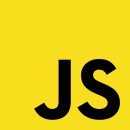 JavaScript
JavaScript  jQuery
jQuery 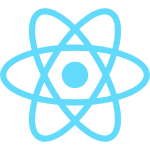 React
React  Angular
Angular  Vue
Vue 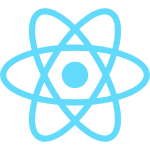 React
React Angular
Angular Vue
Vue
 jQuery
jQuery