Is there any error in my code? I don’t understand why it appears as March and it should be on January.
window.onload = function() {
var chart = new CanvasJS.Chart("chartContainer", {
animationEnabled: true,
axisX: {
title: "",
valueFormatString: "DD MMM"
},
axisY: {
includeZero:false,
title: "Copas",
ValueFormatString: "#####",
},
data: [{
type: "splineArea",
color: "rgba(54,158,173,.7)",
xValueFormatString: "DD MMM",
yValueFormatString: "#####",
dataPoints: [
{ x: new Date(2020, 01, 31), y: 13083},{ x: new Date(2020, 01, 20), y: 13089},{ x: new Date(2020, 01, 26), y: 13099}, ]
}]
});
chart.render();
-
This topic was modified 6 years ago by
 tnt.
tnt.
-
This topic was modified 6 years ago by
 tnt.
tnt.