Login to Ask a Question or Reply
You must be logged in to post your query.
Home › Forums › Chart Support › CanvasJs React – Cannot assign to read only property 'exports' of object
CanvasJs React – Cannot assign to read only property 'exports' of object
- This topic has 11 replies, 8 voices, and was last updated 6 years, 10 months ago by
Shashi Ranjan.
Tagged: canvasjs reactjs
-
November 28, 2018 at 8:59 am #23564
I want to use CanvasJs React for the first time and follow guide at this link.
The link show three steps :
1. Create a React App
2. Save CanvasJS React Files in your app (downloaded from link)
3. Import CanvasJS React ComponentI already done the three steps above, but after finishing the last steps i got this error on the webpage:
TypeError: Cannot assign to read only property 'exports' of object '#<Object>' Module.<anonymous> src/assets/js/canvasjs.react.js:42 39 | } 40 | } 41 | > 42 | module.exports = { 43 | CanvasJSChart: CanvasJSChart, 44 | CanvasJS: CanvasJS 45 | };canvasjs.react.js :
var React = require('react'); var CanvasJS = require('./canvasjs.min'); class CanvasJSChart extends React.Component { static _cjsContainerId = 0 constructor(props) { super(props); this.options = props.options ? props.options : {}; this.containerProps = props.containerProps ? props.containerProps : {width: "100%", position: "relative"}; this.containerProps.height = props.containerProps && props.containerProps.height ? props.containerProps.height : this.options.height ? this.options.height + "px" : "400px"; this.chartContainerId = "canvasjs-react-chart-container-" + CanvasJSChart._cjsContainerId++; } componentDidMount() { //Create Chart and Render this.chart = new CanvasJS.Chart(this.chartContainerId, this.options); this.chart.render(); if(this.props.onRef) this.props.onRef(this.chart); } shouldComponentUpdate(nextProps, nextState){ //Check if Chart-options has changed and determine if component has to be updated return !(nextProps.options === this.options); } componentDidUpdate() { //Update Chart Options & Render this.chart.options = this.props.options; this.chart.render(); } componentWillUnmount() { //Destroy chart and remove reference this.chart.destroy(); if(this.props.onRef) this.props.onRef(undefined); } render() { //return React.createElement('div', { id: this.chartContainerId, style: this.containerProps }); return <div id = {this.chartContainerId} style = {this.containerProps}/> } } module.exports = { CanvasJSChart: CanvasJSChart, CanvasJS: CanvasJS };App.js :
import React, { Component } from 'react'; var CanvasJSReact = require('./assets/js/canvasjs.react'); var CanvasJS = CanvasJSReact.CanvasJS; var CanvasJSChart = CanvasJSReact.CanvasJSChart; class App extends Component { render() { const options = { title: { text: 'Basic Column Chart in React', }, data: [ { type: 'column', dataPoints: [ { label: 'Apple', y: 10 }, { label: 'Orange', y: 15 }, { label: 'Banana', y: 25 }, { label: 'Mango', y: 30 }, { label: 'Grape', y: 28 }, ], }, ], }; return ( <div> <CanvasJSChart options={options} /* onRef = {ref => this.chart = ref} */ /> </div> ); } } export default App;I already tried to change
module.exportsin canvasjs.react.js toexport defaultandrequire()in App.js toimportbut got another error appearTypeError: CanvasJS.Chart is not a constructor.Here is my project code link
I’m using create-react-app v1.5.2 with:
react: 16.6.3, react-dom: 16.6.3, react-scripts: 2.1.1 nodejs: v8.13.0 npx: v6.4.1Anyone has ever had a problem like me?
-
This topic was modified 7 years ago by
ronaldtakarai.
November 28, 2018 at 9:26 pm #23569I am seeing the exact same behavior and message. Was thinking of purchasing but cannot get it to work in React App.
November 29, 2018 at 1:10 pm #23573@ronaldtakarai @jstaufferbohlereng-com,
Apologies for the inconvenience caused. The issue seems to be due to the breaking changes in Webpack that was introduced in v2.2.0-rc.5. We will fix it in our React Component soon. Please find the working code here.
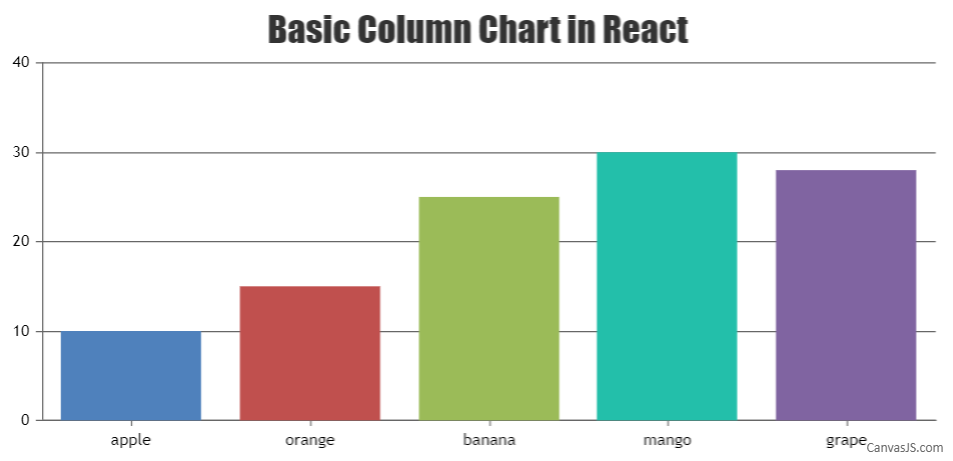
—
Vishwas R
Team CanvasJSJanuary 9, 2019 at 2:52 pm #23970Hello! Has the issue been resolved?
I got this issue today and I wanted to know if I am doing something wrong or it hasn’t been resolved yet.
Thank you!
January 10, 2019 at 10:25 pm #23985We are working on some other important updates at this point of time, but we have prioritized this request and we will fix it in our future releases.
____
Shashi Ranjan
Team CanvasJSJanuary 14, 2019 at 2:34 pm #24016Hi,
I’m in the same situation as previous users of CanvasJS for react.
Please, would you have planned a date to fix the issue ?
January 16, 2019 at 9:22 pm #24036Since we are working on some important features right now, we haven’t set a definite timeline yet for this issue.
____
Shashi Ranjan
Team CanvasJSJanuary 30, 2019 at 10:20 am #24163Curious if this issue has been resolved?
Many thanks!
Brian
January 30, 2019 at 6:08 pm #24171@ronaldtakarai @jstaufferbohlereng-com @raluca @badman31 Brian,
We have fixed the issue and will make it public soon. Meanwhile, please use this internal build with the fix and kindly let us know if it works fine.
Please download the React Sample Project with the internal build of CanvasJS from this link.
—
Vishwas R
Team CanvasJSFebruary 1, 2019 at 9:37 pm #24199Hello Canvas team,
The issue has been fixed. However, we are getting the following error while using StackedArea chart. How quickly can this be fixed ?ReferenceError: markerColor is not defined l.renderStackedArea src/js/canvasjs.min.js:370Many Thanks !
February 4, 2019 at 8:35 pm #24205Thanks for reporting the issue, we will work on it and fix it in our future releases.
____
Shashi Ranjan
Team CanvasJSFebruary 8, 2019 at 5:22 pm #24264We have just released v2.3.1 with this bug fix. Please refer to the release blog for more information. Do download the latest version from our download page and let us know your feedback.
____
Shashi Ranjan
Team CanvasJS -
This topic was modified 7 years ago by
Tagged: canvasjs reactjs
You must be logged in to reply to this topic.