@stella,
You will need to create chart containers(div) dynamically in order to render multiple charts in a page as shown in the code snippet below:
var noOfCharts = 4;
var charts =[];
var chartOptions = {
data: [
{
type: "column",
dataPoints: [
{ x: 10, y: 71 },
{ x: 20, y: 55 },
{ x: 30, y: 50 },
{ x: 40, y: 65 },
{ x: 50, y: 95 },
{ x: 60, y: 68 },
{ x: 70, y: 28 },
{ x: 80, y: 34 },
{ x: 90, y: 14 }
]
}
]
};
for(var i = 0; i < noOfCharts; i++) {
var chartDiv = document.createElement('div');
chartDiv.setAttribute('id', 'chartContainer' + i);
chartDiv.style.cssText = 'height: 300px; width: 100%;';
document.getElementsByTagName('body')[0].appendChild(chartDiv);
chartOptions.title = { text: "Chart " + (i+1)};
charts[i] = new CanvasJS.Chart(chartDiv.id, chartOptions);
charts[i].render();
}
Please take a look at this JSFiddle for a working example with sample code.
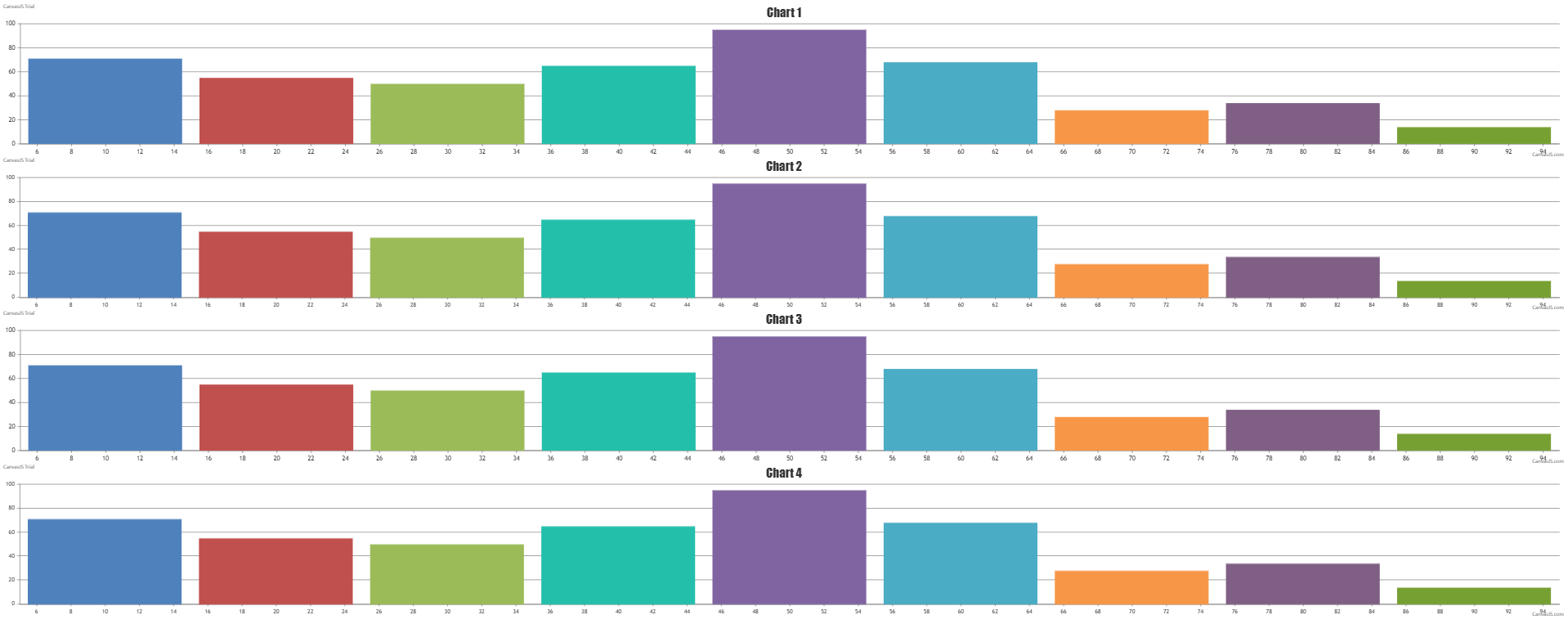
__
Priyanka M S
Team CanvasJS