Login to Ask a Question or Reply
Home › Forums › Chart Support › Place image over CanvasJS › Reply To: Place image over CanvasJS
October 15, 2018 at 10:05 am
#23051
Maksim,
If you are trying to add background image to chart, you can add background-image to the chart-container and set chart backgroundColor to transparent. Below is the code-snippet.
<div id="chartContainer" style="height: 300px; width: 100%; background-image:url('https://canvasjs.com/wp-content/uploads/2021/03/background-image-for-chart.jpg');"></div>
Please take a look at this JSFiddle for complete code.
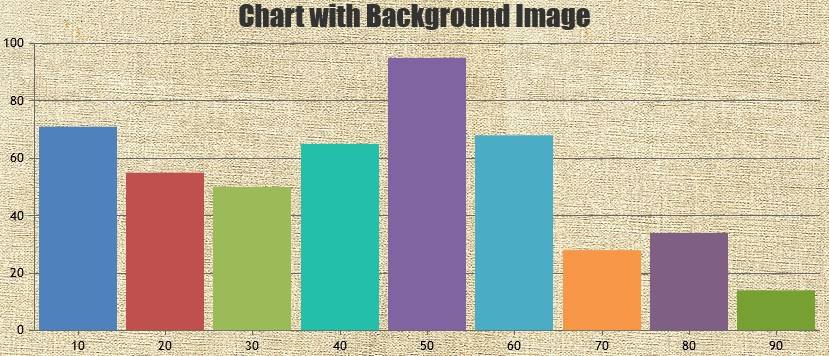
Or if you like to position image on-top of chart with defined width and position, you can add image and position with the help of CSS properties as shown in this tutorial.
—
Vishwas R
Team CanvasJS