Login to Ask a Question or Reply
You must be logged in to post your query.
Home › Forums › Feature Requests & Feedback › Add tooltip on legend labels
Add tooltip on legend labels
- This topic has 5 replies, 2 voices, and was last updated 8 years, 7 months ago by
Bivek Singh.
-
July 19, 2017 at 10:46 pm #15598
Is there any ability to provide a tooltip on hover over a series label in the legend? Since the label itself is drawn on the canvas and is not an html element we can’t just set the ‘title’ attribute. Looks like there are some events that could be used to simulate it though:
itemmouseover
itemmouseoutAny tips on how that might work? Set title of canvas on itemmouseover and clear it on itemmouseout?
July 20, 2017 at 1:29 am #15599The following works for adding tooltip:
itemmouseover: function (e) { $(e.chart._canvasJSContainer).attr("title", "My custom toolip"); console.log('mouseover'); e.chart.legend.fontColor = 'orange'; e.chart.legend.backgroundColor = 'blue'; e.chart.legend.borderColor = 'red'; e.chart.legend.borderThickness = 3; e.chart.legend.fontStyle = 'italic'; e.chart.legend.fontWeight = 'bold'; e.chart.render(); }, itemmouseout: function (e) { $(e.chart._canvasJSContainer).removeAttr("title"); console.log('mouseout'); e.chart.legend.fontColor = 'black'; e.chart.legend.backgroundColor = 'transparent'; e.chart.legend.borderColor = 'transparent'; e.chart.legend.borderThickness = 0; e.chart.legend.fontStyle = 'normal'; e.chart.legend.fontWeight = 'normal'; e.chart.render(); }But, doesn’t work for changing the color/style/border/whatever of the series label. Any tips on how to get that to work?
-
This reply was modified 8 years, 7 months ago by
Erik.
July 20, 2017 at 1:38 am #15601Figured it out. Gotta use setter methods:
itemmouseover: function (e) { $(e.chart._canvasJSContainer).attr("title", "My custom tooltip"); console.log('mouseover'); e.chart.legend.set("fontColor", 'orange'); e.chart.legend.set("backgroundColor", 'blue'); e.chart.legend.set("borderColor", 'red'); e.chart.legend.set("borderThickness", 3); e.chart.legend.set("fontStyle", 'italic'); e.chart.legend.set("fontWeight", 'bold'); e.chart.render(); }, itemmouseout: function (e) { $(e.chart._canvasJSContainer).removeAttr("title"); console.log('mouseout'); e.chart.legend.set("fontColor", 'black'); e.chart.legend.set("backgroundColor", 'transparent'); e.chart.legend.set("borderColor", 'transparent'); e.chart.legend.set("borderThickness", 0); e.chart.legend.set("fontStyle", 'normal'); e.chart.legend.set("fontWeight", 'normal'); e.chart.render(); }July 20, 2017 at 1:44 am #15602This is unusable performance-wise with large charts though. Is there a way to trigger just the legend to re-render. Drawing the entire unchanged graph over again takes way too long.
July 20, 2017 at 11:56 am #15608Anthony,
By default, chart will render each time on calling set method. You need to pass
falseas third parameter in the set method which would prevent the re-render of chart and set it totrueon last call to set method which might improve the performance as there won’t be repeated chart rendering.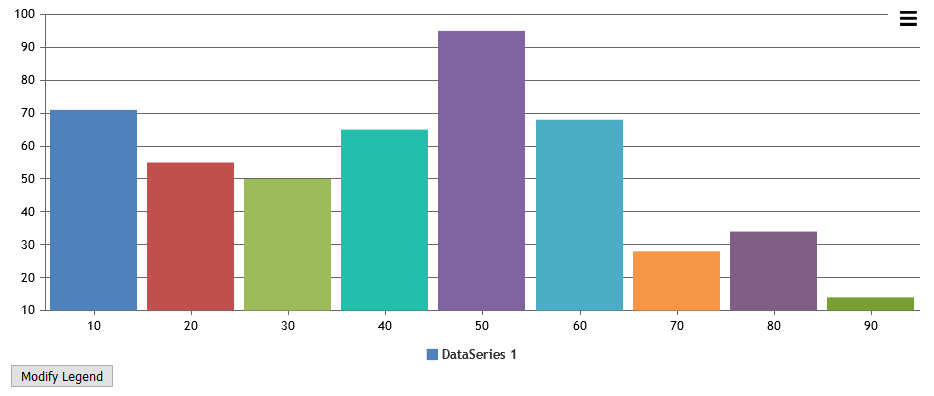
Bivek Singh,
Team CanvasJS -
This reply was modified 8 years, 7 months ago by
You must be logged in to reply to this topic.